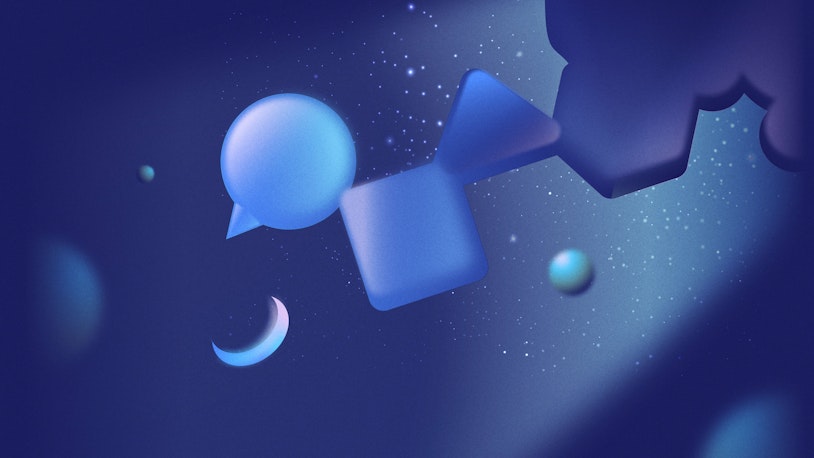How To Choose the Right Customer Service Channels in 2026
While it's tempting to offer customer service across all channels — you want to be everywhere your customers are, after all — doing so can stretch your team too thin and result in your customers receiving lower-quality support than they would if you consolidated your efforts.
Usually, teams are much better served by limiting the number of channels they support in the beginning, then adding in new channels over time as team capacity and customer demands increase. But how do you know which channels you should offer support on first?
In this guide, we're going to look at seven popular customer service channels, providing guidance on which types of teams and business models they're best for in order to help you choose the right channels to focus on as you start delivering customer support.
The different support models to choose from
There are three primary support models to choose from when you're just getting started. The model you choose will have an impact on a number of other things, such as how large your team will need to be and what type of customer service software you'll need to invest in, so it's important to spend extra time thinking through this decision.
Single-channel support
Many teams start off by only offering support on a single channel — email and phone are the most common single-channel options. When customers try to contact you through other channels, you can simply funnel them to your preferred channel.
Single-channel support is often best when you're just starting out because you'll likely have a small support team, and managing only a single channel can keep your team focused.
Multi-channel support
Multi-channel support simply means offering support on more than one channel.
When limited to just a couple of channels, multi-channel support can also be a good model for new support teams. For example, offering both email support and customer self-service (e.g., a knowledge base) can reduce the number of email support requests your team receives.
However, offering support on too many channels can overextend small support teams, particularly if you lack software that helps you manage those requests from a single queue.
Omnichannel support
Both multi-channel and omnichannel support are focused on offering support across multiple channels. The key difference is that with omnichannel support, your customers can switch to another channel mid-conversation. The omnichannel support model is focused on streamlining the customer and agent experience regardless of which channel a request came through.
For example, say a customer calls your company and is speaking with a support agent, but the call gets disconnected before their problem is solved. In an omnichannel support model, all of your channels are connected, so the customer and any agent on your team could pick up where they left off via any other channel without losing the context from the phone conversation.
While traditional single- or multi-channel support software would treat a follow-up email from the customer as a new, isolated request, omnichannel support software ties requests together by customer, giving your agents the context from the phone conversation alongside the email.
Even for small support teams that are planning on offering support on just one or two channels, omnichannel support software can be helpful because of how easy it makes it to scale as you grow and add support on additional channels.
The pros and cons of 7 popular customer service channels
Understanding all of the different channels you could offer support on — and what the pros and cons of each channel are — can help you decide which customer service channels are right for your company and your customers.
1. Phone
While phone support may feel outdated with the advent of the internet, social media, and AI agents, it's still the most preferred channel by customers. And while you might expect younger customers to prefer more modern channels, even they prefer phone support when it comes to resolving high-urgency issues.
With that in mind, phone support can be a solid single-channel choice when it comes to customer satisfaction and a great option to offer customers as part of any support model.
Pros
It's the channel that customers prefer the most, particularly for urgent issues. This can lead to higher customer satisfaction.
Tone is easier to interpret over the phone than it is over chat or email, making it easy to determine when a customer is upset and to respond accordingly.
Complex problems can usually be solved in a single phone conversation, as opposed to going back and forth on email over several days.
AI is making phone support easier to manage by giving customers more self-service options over the phone through interactive voice response (IVR) and AI voice agents.
Cons
Agents can't handle more than one phone call at a time, which slows down the speed at which you're able to reply to requests.
Offering phone support may require you to have more team members to support coverage at all of the times your customers might need help, which may not work with your budget or could lead to long wait times for customers.
2. Self-service

The best support experience for many customers is not having to reach out to your support team at all because they're able to resolve their issues themselves. In fact, even for high-urgency queries, self-service support is the second most popular option.
While self-service support used to just mean having a customer knowledge base, FAQ page, or rule-based chatbot, advances in conversational AI have brought several new options to the table for helping your customers help themselves. Today, many platforms let you create AI agents that can be deployed across channels like email, live chat, and even phone.
These agents:
Understand natural-language queries (rather than focusing on keyword matching like the rule-based chatbots of the past), helping them better understand what's being asked.
Are trained on your business's data (usually your knowledge base, website, and previous responses to customer queries), making their replies more accurate.
Respond in natural language so it feels more like getting help from a human.
Can perform basic actions in your systems to do things like provide customers with order status updates or edit/cancel orders for them.
Pros
Self-service lets you deliver support 24/7/365 and get answers to customers more quickly, improving the customer experience.
It lightens the load on your support team by answering straightforward questions for you, giving your team more time to focus on complex requests.
Cons
Self-service rarely works as a single-channel strategy on its own. To deliver the best customer experience, you're going to need to have some way for customers to reach out to a human when they can't find the answers they need.
Creating self-service content and keeping it up to date over time requires a concerted effort. You'll also need to spend some time monitoring the quality of responses delivered by AI agents to ensure customers are getting helpful, accurate replies.
3. Email
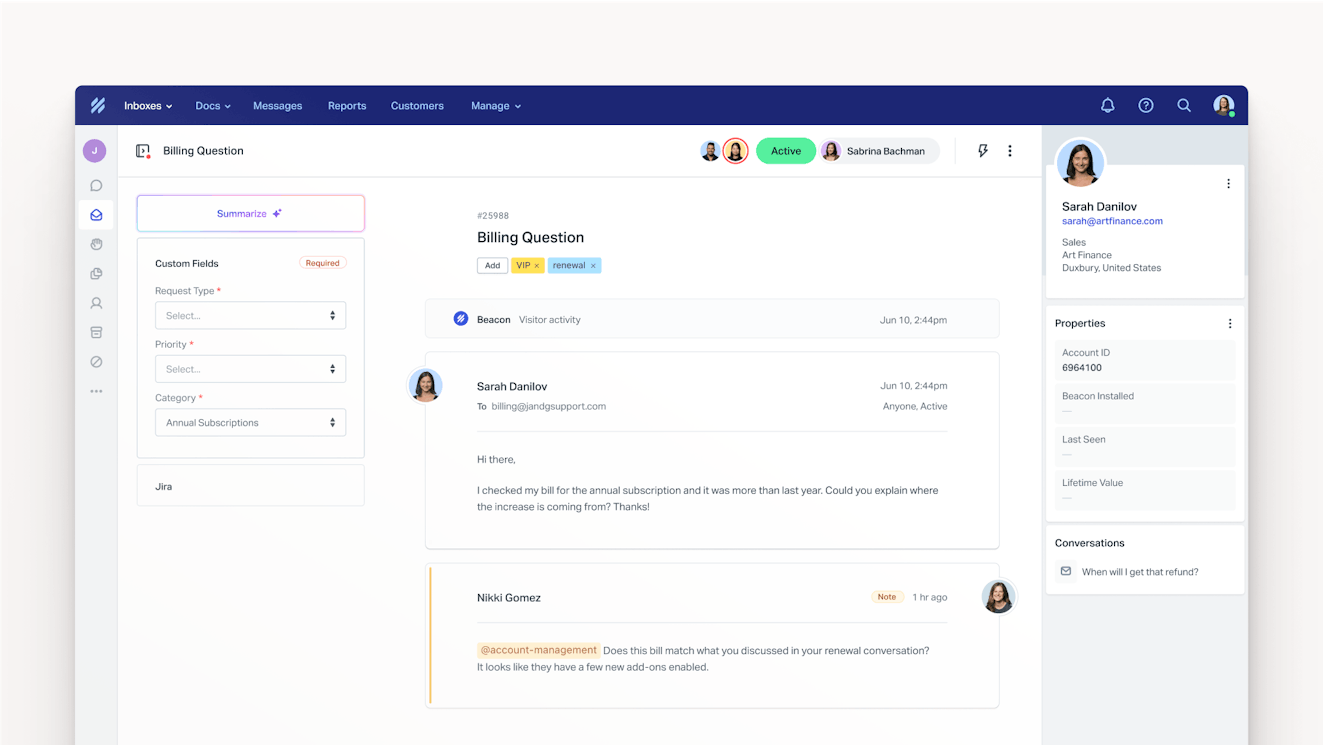
While email support is less popular among customers than phone and self-service, it's a common single-channel support option for teams because it's one of the easiest channels to manage. Even a support team of one can manage an email queue sufficiently, and auto-replies can help set customers' expectations for when they can expect a reply.
Pros
Email allows for asynchronous communication. Customers can contact you even when no one is working, so there's no need to have someone available 24/7.
Often, a single agent can work on a few conversations simultaneously, so agents can typically resolve more email requests than they can handle phone calls.
Email support is more cost-effective; it requires fewer resources than phone support and can be managed with a small team.
Cons
Customers may have to wait hours or days to get a reply, which can be frustrating if an issue is urgent.
The lack of real-time communication sometimes creates more work for the customer and agent when dealing with complex issues that require a lot of back-and-forth to resolve.
4. Live chat
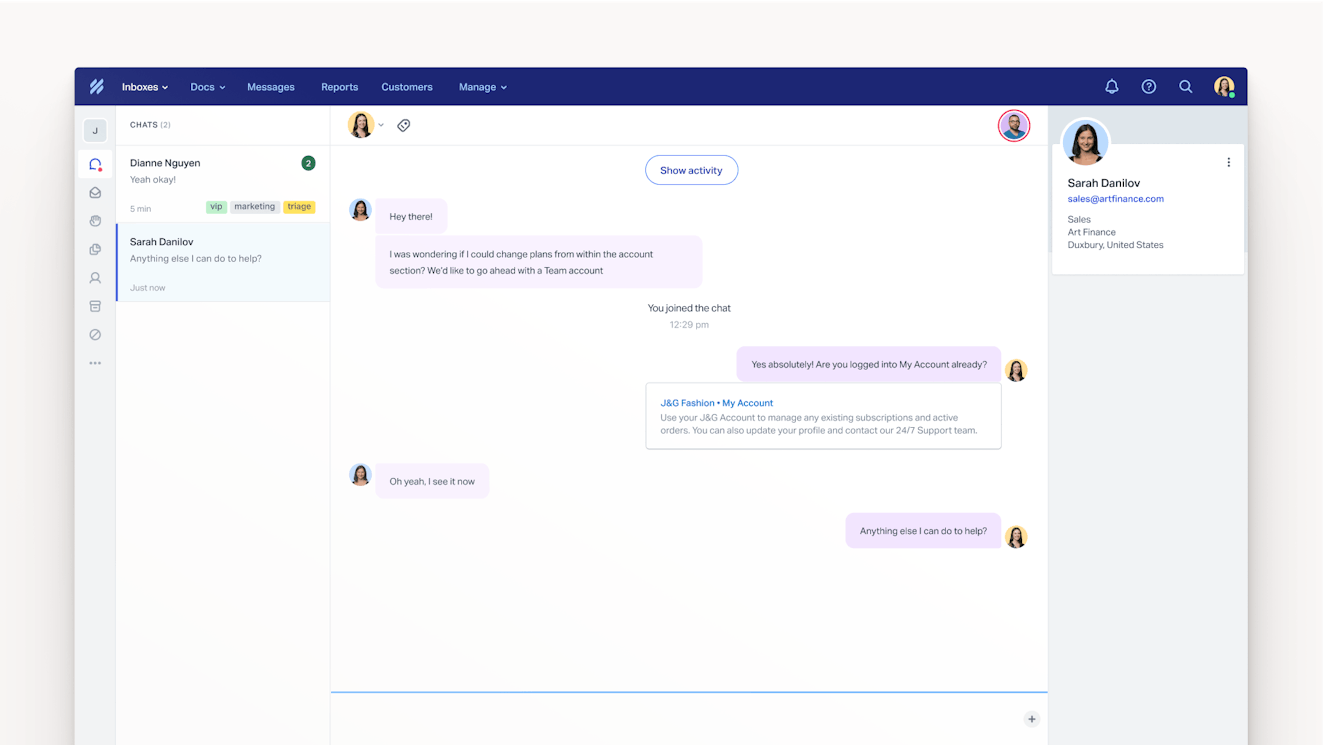
Live chat offers the best of both email and phone support in that it lets your customers get real-time support in a way that's less time-consuming for your team.
At Help Scout, we looked at the happiness ratings across 8,000 customer conversations and found that customers are much more likely to give positive feedback after a chat support conversation than after an email support conversation, suggesting that live chat support leads to a better customer experience.
Pros
Agents can work on more than one chat at a time, helping them support more customers and resolve more issues faster than they could over the phone.
AI agents can easily be deployed over live chat to answer incoming questions instantly, reducing the volume of requests your agents need to handle.
Some live chat providers give you the option to start video chats with customers, which can blend the benefits of both live chat and phone support.
Cons
Live chat support only works as a solo channel if you plan to have someone available to deliver support 24/7. Otherwise, you'll need to combine it with email or self-service support so you have a way for customers to get help outside of regular business hours.
If you don't have enough agents to cover your chat volume, long wait times can lead to customers exiting the chat dissatisfied and without a resolution.
5. Social media
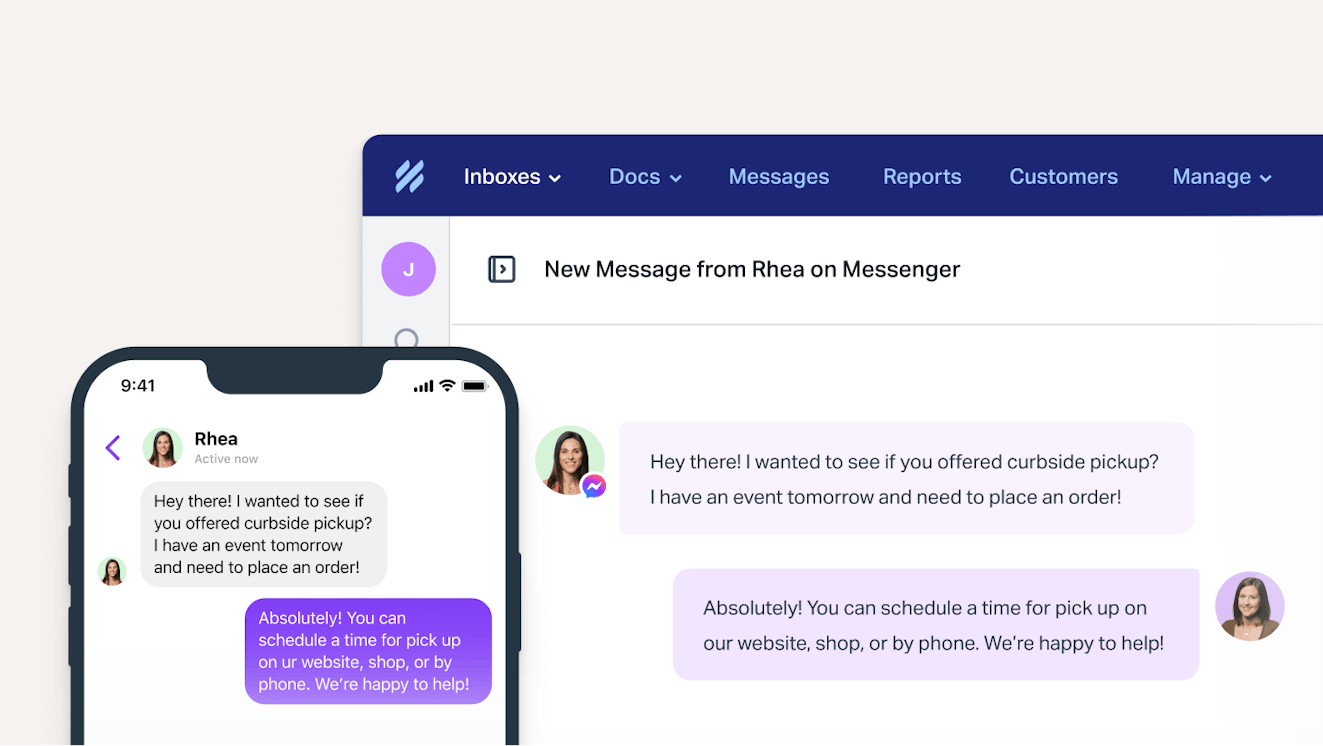
If your business does a lot of marketing on social media channels (or is planning to), you may need to provide social media support. The more active your business is on social media, the more likely existing and prospective customers will be to message you or tag you in posts.
Small businesses that only sell products via Instagram, Facebook, or the TikTok shop may be able to offer social as a single-channel strategy, replying to customers via DMs or Messenger. However, if that's not your business model, it doesn't really work as a solo channel because you can't guarantee all of your customers are going to have profiles on the sites you're active on.
Pros
Social support can help with branding. Resolving issues publicly shows potential customers that you care about support, and well-handled complaints can improve your company's image.
Encouraging people to engage with your brand on social can help you get unfiltered feedback on what customers do and don't like about your brand, products, or services.
Having social support options can reduce the effort of reaching out to support for customers since they can reach you through the sites on which they're already spending time.
Cons
Social tools often restrict how many characters can be posted and what tools you have for managing and replying to questions.
It's hard to connect cryptic social handles to actual customer names to identify which of your customers is requesting your help.
You'll have to find ways to transfer customers to other channels when solving their problem requires discussing protected information or conversations get too serious.
6. SMS and messaging apps
A recent study by Twilio found that SMS (i.e., text messaging) is consumers' second-most preferred digital communication channel, behind only email. Gen Z and Millennial customers were more likely to prefer communicating with businesses via messaging than the older generations, making it a viable channel if your customer base skews younger.
Software that helps you manage messaging and SMS requests makes it as easy to reply to SMS questions as it is to reply to live chats — you just type in your answer and the software handles sending it as a text.
Pros
Agents can work on more than one message/text at a time, helping them support more customers and resolve more issues faster than they could over the phone.
It allows for asynchronous communication. Customers can contact you even when no one is working, so there's no need to have someone available 24/7.
It's appealing to younger customers who would prefer texting to making a phone call.
Cons
Not all customers are comfortable interacting with support via text or messaging apps — and not all questions are appropriate to discuss over SMS — so it's hard to use as a solo support channel.
Customers may have to wait hours or days to get a reply, which can be frustrating if an issue is urgent.
7. Communities and forums
Communities and forums provide an interesting way to deliver support. These channels let you deliver one-to-many support and crowdsource replies to support requests. If you have at least one agent in the community answering questions for customers, they can be used as a solo support channel.
Pros
Your customers may be willing to help each other by answering questions posted in the community, reducing the number of requests your team has to handle.
Customers may come up with solutions to problems that your team never considered.
Historical posts are searchable (within the community if it's private and via search engines if it's public), making communities and forums a great self-service channel, too.
Cons
Some customers may be reluctant to post their questions publicly.
It's possible for customers to give other customers the wrong answer.
Posts can become outdated or irrelevant, creating regular cleanup work for your team.
Public forums in particular are susceptible to spam and must be constantly monitored.
How to choose the right customer service channels
Each customer service channel meets customers’ needs in different ways, so when choosing which channels you'll offer support on, it's important to consider how your customers currently communicate with you and where there might be communication holes you’d like to fill with one or more new channels.
Answer the questions below to identify the channels that will be the best fit for both your customers and your team.
What are your customers asking for?
If you're just getting started with support or considering adding a new channel to your offerings, ask your customers what they’d prefer.
Make a list of all the channels you would consider offering, and then create a survey. In your survey, keep the questions open-ended to allow for as many data points as possible. You don’t want to restrict your customers’ responses around your preconceived ideas.
What types of questions do you anticipate getting?
Being able to anticipate the types of requests you're going to receive can also be helpful in pointing you toward the types of channels that are going to work best for your company:
Ecommerce and retail businesses tend to get a lot of repetitive requests, making self-service a real time-saver.
Banks tend to get more critical requests for things like lost cards or the inability for customers to access their money, making real-time channels more preferred.
Software companies may get more technical requests that benefit from email's ability to give agents time to think deeply and collaborate with others before responding.
What's standard in your industry?
One of the many reasons customers churn is because companies don't offer the experience they want or need. If your competitors do, what’s stopping your customers from going to them?
Understand your customers and the trends in your industry intimately. With this knowledge, you can avoid any potential churn caused by your customer service experience.
What can your team realistically support?
Take an audit of the channels where you currently offer support and how you are doing with them. The best way to understand this is to check out your customer satisfaction score and how it has progressed over time. Has your score been gradually increasing, or has it taken a dip?
If you notice that one of the channels you are currently offering is suffering, consider focusing on improving that channel before you add any more. You want everything you provide to be excellent, even if it means that you offer fewer channels.
Something else to note is that not every customer service agent is best suited to working in every channel. Some people do well with fast-paced chat, whereas others will get overwhelmed and shut down.
Pay attention to how your employees perform within the channels they are assigned to and consider staffing channels with the best-equipped people. Once you’ve maximized your potential with the channels you currently offer, then consider adding more.
Finally, the channels you choose will have an impact on how large your team will need to be and what type of customer service software you'll need to have, so the final thing you'll want to consider is if you'll have the budget to deliver great support on the channels you choose.
Phone support will require more people and will have more infrastructure costs. Social media support tools that work across all social platforms are much pricier than standard help desks. Make sure to weigh these factors into your decision.
Pick the channels that work for you and your customers
Customer service channels are not a one-size-fits-all kind of addition to your customer service strategy. Depending on what type of customers you have, what your product is, and even the skill sets of the people on your team, you may choose different channels over others.
Evaluate all the options available to you, then cross-reference them with the channels that you currently offer. Are you excelling at all of your current channels? If not, put adding a new channel on the back burner.
If you decide to move forward with offering more, evaluate what your customers want and what your competitors offer. With all of this information, you should be able to create a good plan for how to move forward.