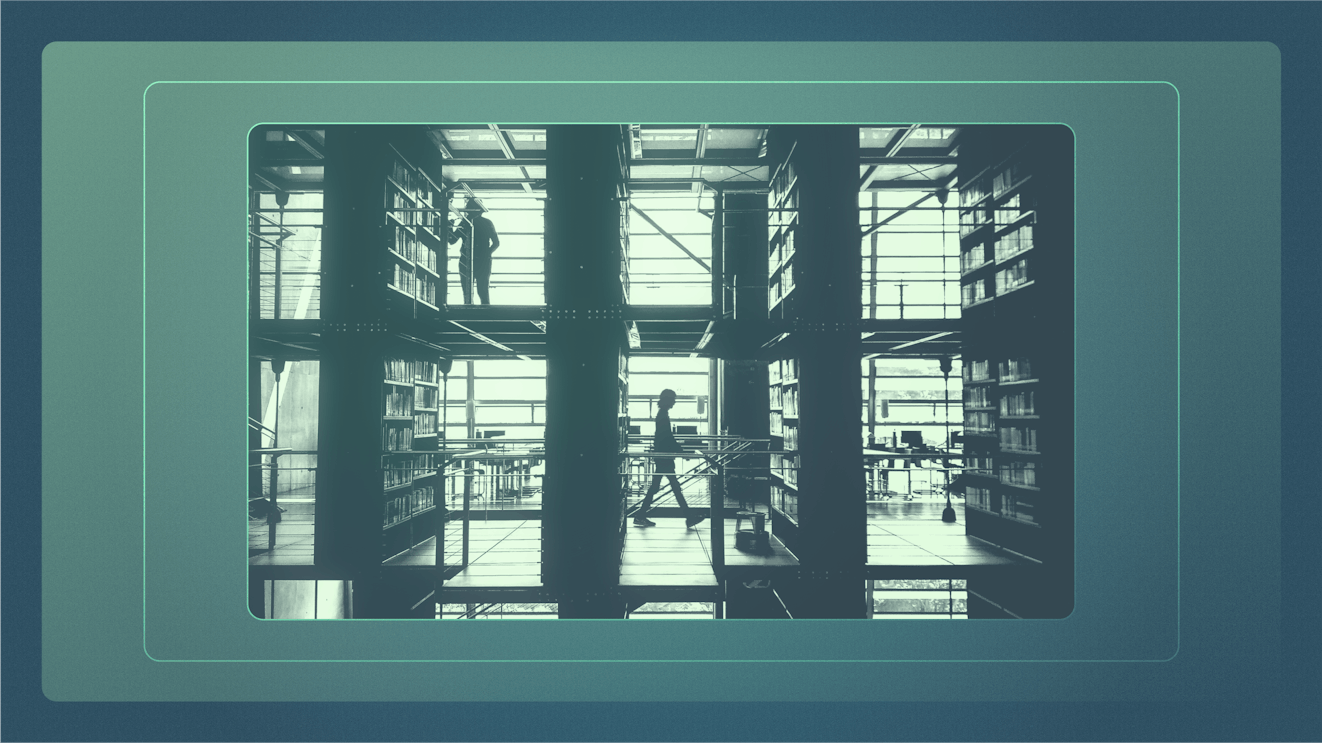When you only have a handful of frequently asked questions (FAQs) that you want to provide answers to, you don’t need FAQ software. A simple page on your existing content management system — or a text document in your company’s shared drive — is likely good enough.
But as your business grows, so will your need to provide customers and employees with easily accessible self-service documentation. Not only will it save you from answering the same questions repeatedly, but it’s also a better experience for the recipient of the information. Instead of having to wait around for a reply, they can get an answer instantly and move on with their day.
FAQ software makes it easy to create a great self-service experience. It gives you features that help you publish the information you need to share while giving your customers or employees tools that make that information easy for them to find.
Overview of the best FAQ software
Get a quick summary of our picks for the best FAQ software below. If you want more information about any of the tools, we share our detailed reviews of each platform later in this article.
Help Scout is best for customer support teams that want to combine a knowledge base and help desk in one platform. It offers Docs for building help centers, Beacon for AI-powered support, and a shared inbox for managing email, chat, and social queries.
Slite is ideal for internal knowledge sharing across teams and projects. It stands out for its verification feature that ensures content stays current and for its AI search assistant, Super, which finds information across multiple workplace tools.
Document360 is best for teams that need a scalable FAQ solution. It combines advanced publishing workflows, AI-driven content creation, and interactive media tools to help teams produce professional, easy-to-navigate documentation.
HelpSite is best for small businesses looking for a simple, free FAQ solution. It allows up to 25 articles on a custom domain and includes smart search and basic AI-assisted article drafting.
Brainfish is great for small teams or startups that want to automate FAQ creation. It uses AI to identify, write, and update knowledge base articles based on connected systems, keeping your documentation current automatically.
BetterDocs is perfect for WordPress users who want to build a help center within their existing CMS. It offers templates, analytics, a chatbot, and AI-assisted article writing to streamline both content creation and customer self-service.
AnswerHub is best for companies that rely on Slack for communication. It uses AI to answer employee questions directly in Slack, learns from internal experts, and builds a growing internal knowledge base over time.
Perfect Wiki is designed for companies that use Microsoft Teams as their workspace. It combines a searchable knowledge base and chatbot inside Teams with reporting that highlights missing or outdated knowledge.
What is FAQ software?
FAQ software, also commonly referred to as knowledge base software, is a tool that makes it easy to create, organize, manage, and publish answers to common questions, product tutorials, how-to guides, and more. It’s used to enable self-service for customers or employees, allowing them to find the information they’re looking for instantly.
The benefits of using FAQ software
The two core benefits of FAQ software are faster answers and fewer questions.
FAQ software lets customers and employees find the answers they need on their own. They don’t have to wait for someone to reply; they simply find the answer they need and get back to whatever they were doing before they ran into an issue. It’s a much better experience than being unable to proceed because you’re waiting on a reply.
Because employees and customers can find the answers they need on their own, your HR and customer support teams don’t have to answer as many questions. This lowers your support costs and frees your team up to focus on more complex problems and strategic priorities (i.e., more interesting work).
Key features to look for in FAQ software
The right features to look for in FAQ software depend on your specific situation: who you’re supporting, how big your team is, how fast you plan to grow, and how much documentation you already have. With that said, there are a few must-have features that every team needs:
Simple document creation: Unless you’re looking for FAQ software for your technical team, you likely won’t want your documentarians to have to learn HTML, Markdown, or CSS to publish FAQ content. Look for tools that make content creation easy with a WYSIWYG editor and pre-built design templates.
Integrations with your existing systems: Integrations with other tools where knowledge is stored and shared — such as your help desk, HRMS, and cloud storage system — make it easier to collect knowledge across platforms, and integrations with the tools your team already has open all day make it easy to find information instantly.
Great search functionality: This could be as simple as a search feature that populates relevant documents or as complex as a chatbot that scours all relevant documentation across all of your connected platforms to provide answers in natural language. If people can’t find what they need quickly and easily, they’ll reach out to a person instead.
Customization options: For customer-facing help centers in particular, you’ll definitely want to publish your FAQs on your own branded domain. You may also want to be able to adjust the design to make it match your company’s brand.
Accessibility: Your help center should work where people will most likely access it. That might mean that the design adjusts to work on desktop and mobile devices, that you can embed it onto your website or in your product, or that people can access your FAQs in other systems they use regularly like Slack or Microsoft Teams.
The 8 best FAQ software in 2026
Below, you’ll find our top picks for the best FAQ software in 2026. We’ve highlighted options that are designed for teams that are just getting started with knowledge management and with a focus on systems that are simple to implement, easy to use, and have features to make collecting and sharing information effortless.
1. Help Scout – Best combined FAQ and help desk software

Help Scout gives you the tools you need to deliver both self-service and personalized customer support in one easy to use and affordable platform. With Docs — Help Scout’s knowledge base builder — you can create FAQs, organize them into collections and categories, and publish a complete help center that your customers can reference 24/7.
Docs also works seamlessly with Help Scout’s shared inbox — which lets your team collaborate on answering questions received via email, live chat, and social media — and its messaging widget, Beacon, which lets you use AI to answer customers’ questions automatically.
Build a help center with Docs
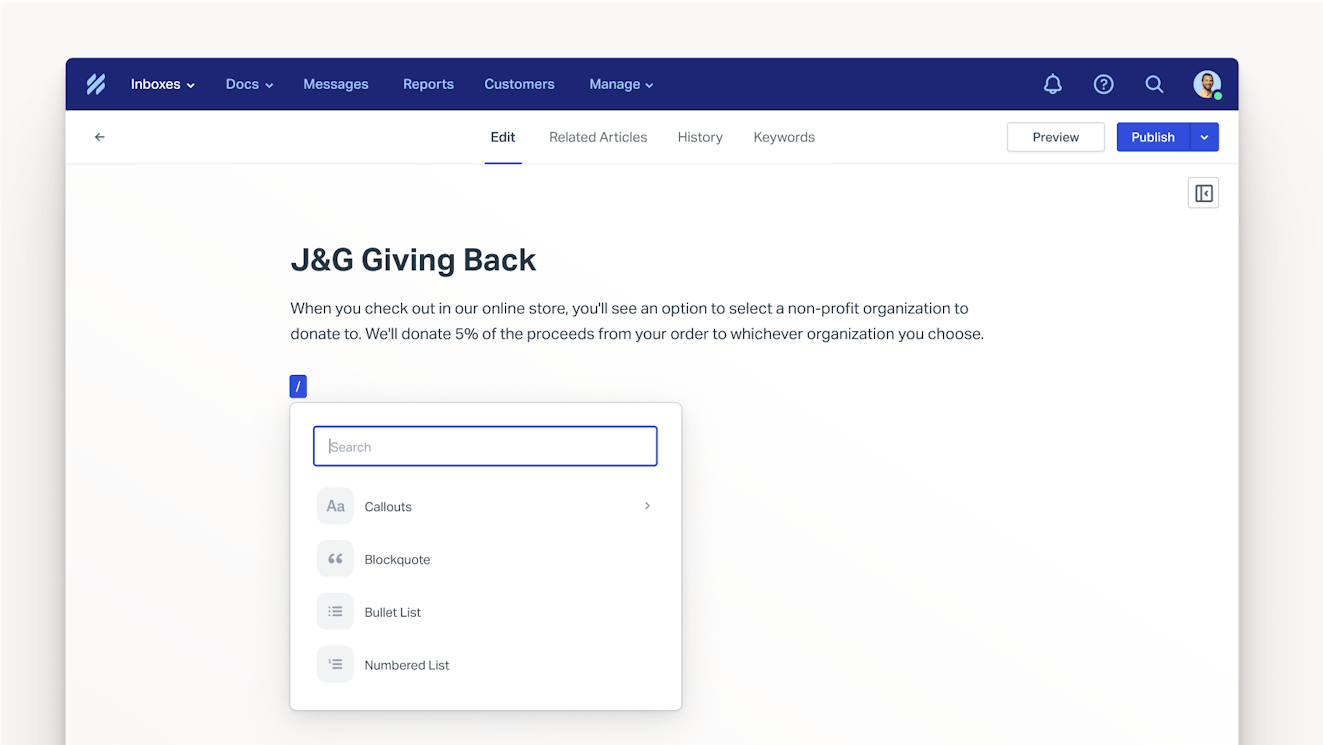
Docs lets you create a customizable help center for your customers — no coding necessary. Author articles using a simple WYSIWYG editor, add media like videos and images, and organize your documentation into collections and categories.
All Docs sites have built-in search functionality, making it easy for customers to find what they’re looking for. You can also specify title tags and meta descriptions for articles so customers can find them using search engines like Google and Bing.
Finally, Docs-specific reports help you understand how your FAQs are performing. You can collect satisfaction ratings on articles to get feedback on what is and isn’t helpful, see how often each of your articles are viewed, and browse a list of terms that customers search for most often to identify new articles you need to create.
Answer customer questions instantly in Beacon
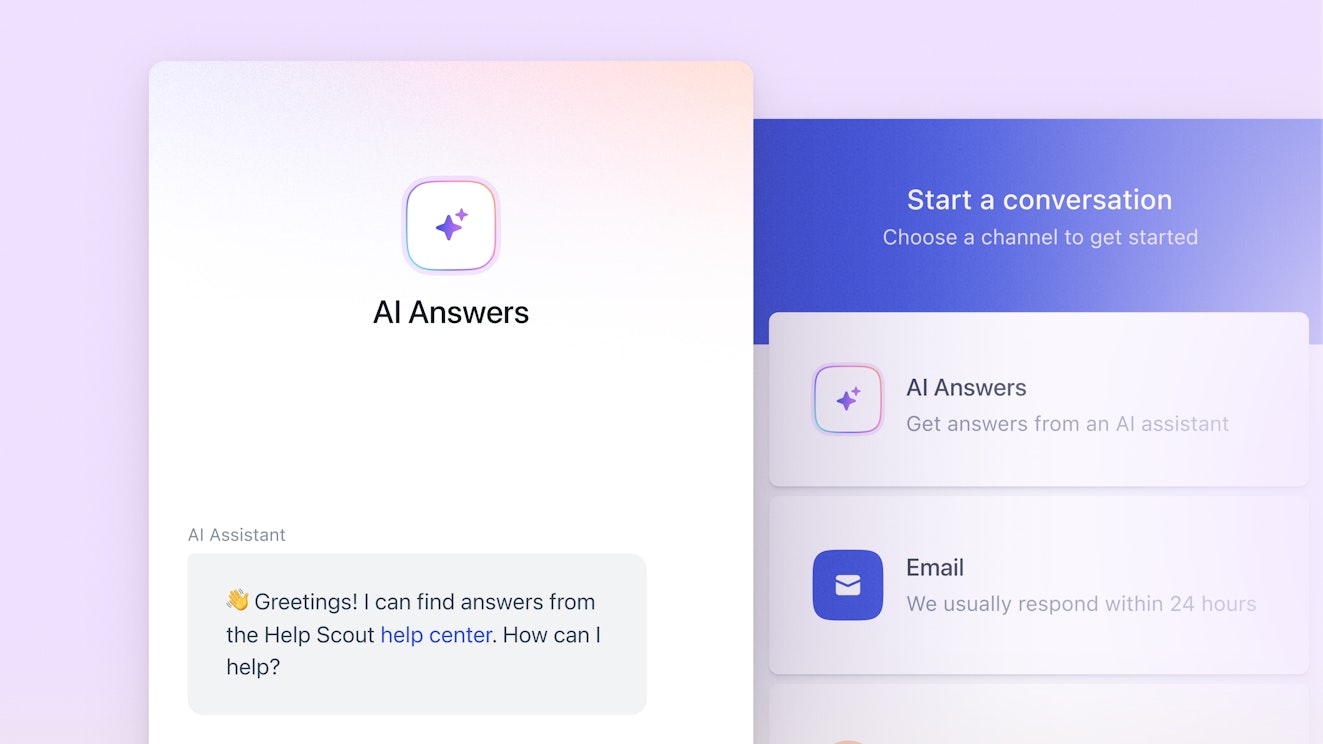
Beacon is Help Scout’s live chat and messaging widget. It can be embedded on your website or inside of your product to provide live chat support, collect feedback from customers, or send proactive messages to promote new products or offer assistance.
Customers can also search your knowledge base directly within Beacon. This means they don’t have to stop what they’re doing to go to your knowledge base to search for help; they can simply open a Beacon up inside of your product to search for and view your help articles there.
Your knowledge base articles are also used to power AI Answers, Help Scout’s AI chatbot. Available to customers through Beacon, AI Answers lets customers ask questions naturally and get back conversational answers formed from the information in your knowledge base and any other website you add as a source.
Respond to support requests quickly
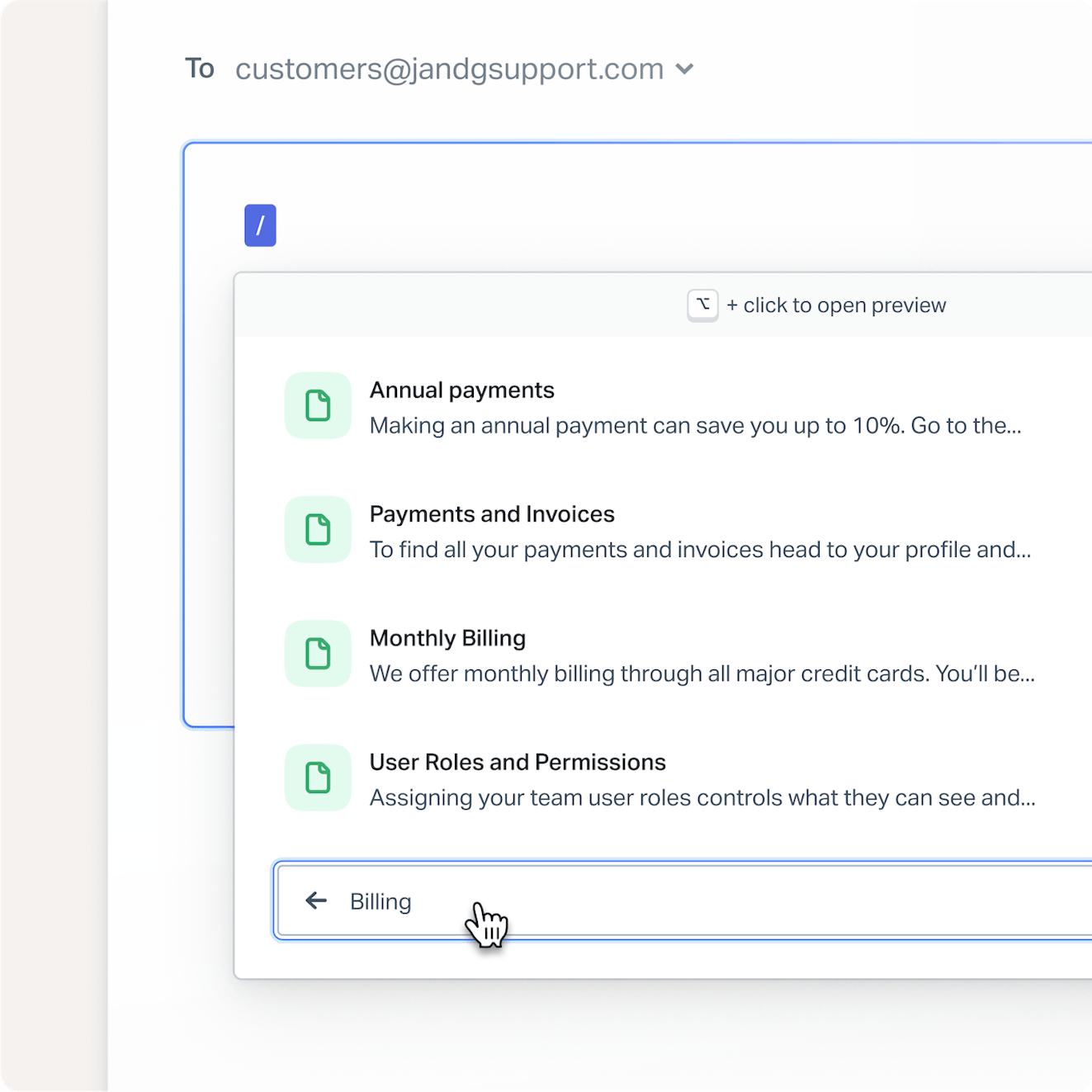
When customers do write in to ask for help instead of self-serving, your knowledge base can also help your support team reply more quickly. Search for knowledge base articles directly within the shared inbox interface, and insert them into replies in just a couple of clicks to point users to prewritten instructions instead of having to type them all out.
For simple FAQs that don’t need a full knowledge base article, you can also use Help Scout’s saved replies. It lets you create canned responses to questions you’re asked frequently which your team can insert into replies in seconds.
Pricing
Free plan and trial available. View Help Scout’s current pricing.
Learn more about Help Scout:
2. Slite – Best FAQ software for sharing internal knowledge
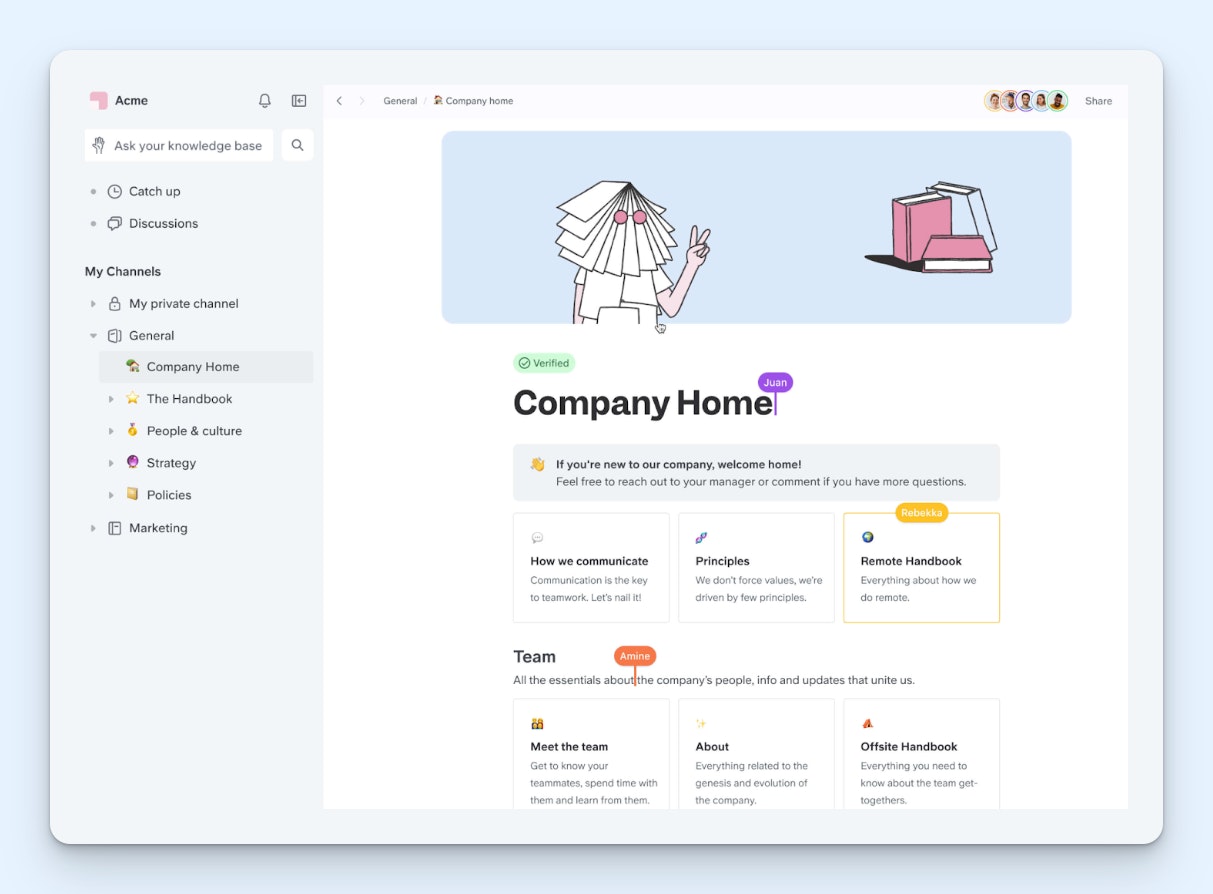
Slite is a great, easy-to-use option for internal knowledge management. It lets you create articles and organize them in whatever way makes the most sense for your company — by topic, team, project, etc. — and it comes with lots of pre-built templates you can use to get started quickly.
When creating a new article in Slite, you can “verify” that article for a specific amount of time that you select. This shows readers a “verified” indicator that gives them confidence that the answer is up to date and accurate, and it also reminds the author of the article to revisit it once the verification expires. It’s a great method for ensuring your knowledge base stays up to date.
Users can file reports to let you know when they couldn’t find the information they were looking for (which include information on what they were searching for) or when they find inaccurate information in the system. When document owners leave the company, you can transfer their ownership to someone else on the team so verification notifications aren’t lost in the ether.
Slite also offers an AI search assistant called Super that can be used to search for information across multiple tools in your tool stack, including Slack, Linear, Google Drive, and Jira. It acts as a chatbot in any of the tools you integrate it with to provide employees with instant answers, and it can also automatically compile updates based on the information it has access to.
Pricing
Free trial available. View Slite’s current pricing.
3. Document360 – Best standalone FAQ software
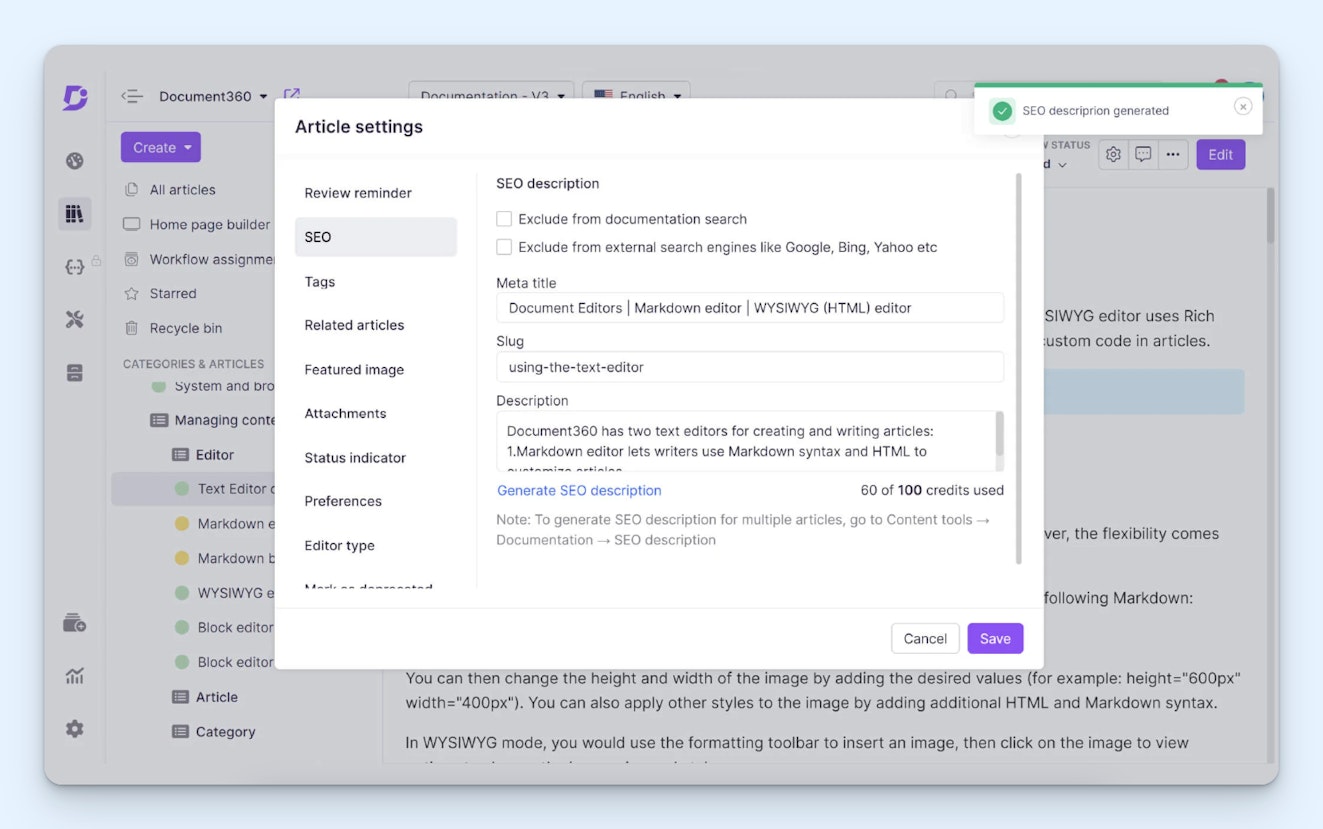
Document360 is a standalone FAQ platform that can be used to create a private, internal-facing knowledge base or a public, customer-facing help center. It’s one of the most robust products on this list, making it a good option for teams that are preparing to scale rapidly and want to create the documentation they’ll need to make the process as smooth as possible.
Two unique features you’ll find in Document360 are Portal and Floik AI Capture. Portal lets you set up complex publishing workflows that ensure all content is reviewed by the right people before it goes live. Floik AI Capture lets you grab screenshots, record videos, and even build interactive demos that can be inserted into your documentation.
You can also build decision trees that customers/employees can use instead of searching. It asks questions about the problems people are trying to solve and uses their answers to point them to the right documentation. Finally, its AI assistant can be used to answer questions automatically or draft new articles from either a prompt or a text, audio, or video file.
If you’re already using Zendesk, Intercom, or Freshdesk as a help desk but aren’t thrilled with their knowledge base features, Document360 is a good alternative to consider. It integrates with all three of those products to let you do things like search your Document360 articles within your help desk and insert either links or entire articles into replies.
Pricing
Free trial available. Contact Document360 for pricing.
4. HelpSite – Best free FAQ software
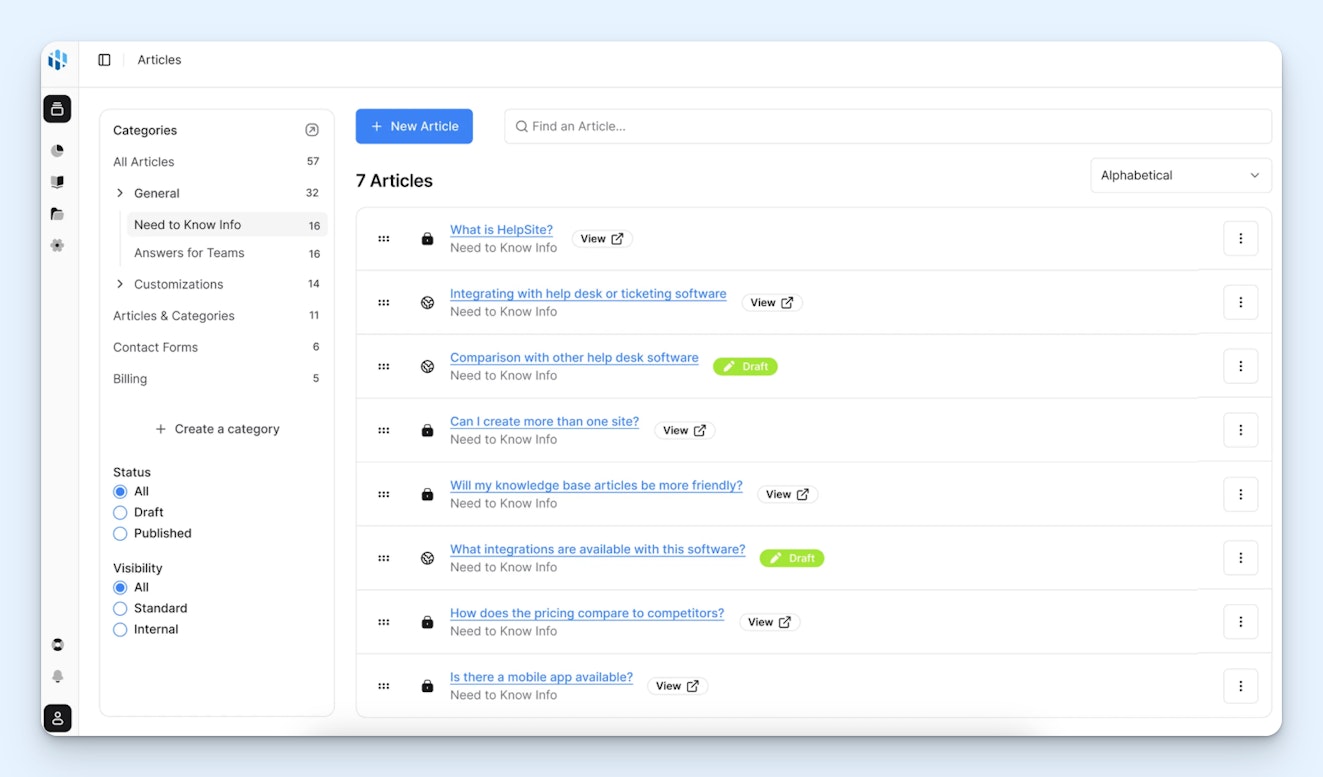
HelpSite is great for small businesses on a budget that are just looking for a simple tool for creating a handful of external-facing help docs. On its free plan, one team member can publish up to 25 articles to one site. Additionally, you can publish your help center on your own custom domain; most other free FAQ products lock using a custom domain behind paid plans.
It’s worth noting that you can’t create private sites (generally used for internal knowledge bases) on the free plan, so it’s really only a good option for creating a public help center. With that said, HelpSite’s premium plan that includes private knowledge bases, up to 2,500 articles, and up to 50 team members is still a really affordable option for creating an internal knowledge base.
The features you get on HelpSite’s free plan are fairly basic, which is perfect if simple is what you’re looking for. You can add your logo, customize your colors, and choose what domain to publish on. A built-in smart search function helps customers find what they’re looking for quickly by displaying recommended articles as they type.
HelpSite also has one AI feature that will write a draft article for you based on a title and an optional outline. However, the feature only uses ChatGPT to create the article — it’s not trained on your current help content or any support requests you’ve received — so if you don’t have any information already published on the topic you’re writing about, it probably won’t be very helpful.
Pricing
Free plan and trial available. View HelpSite’s current pricing.
5. Brainfish – Best for creating FAQ pages automatically
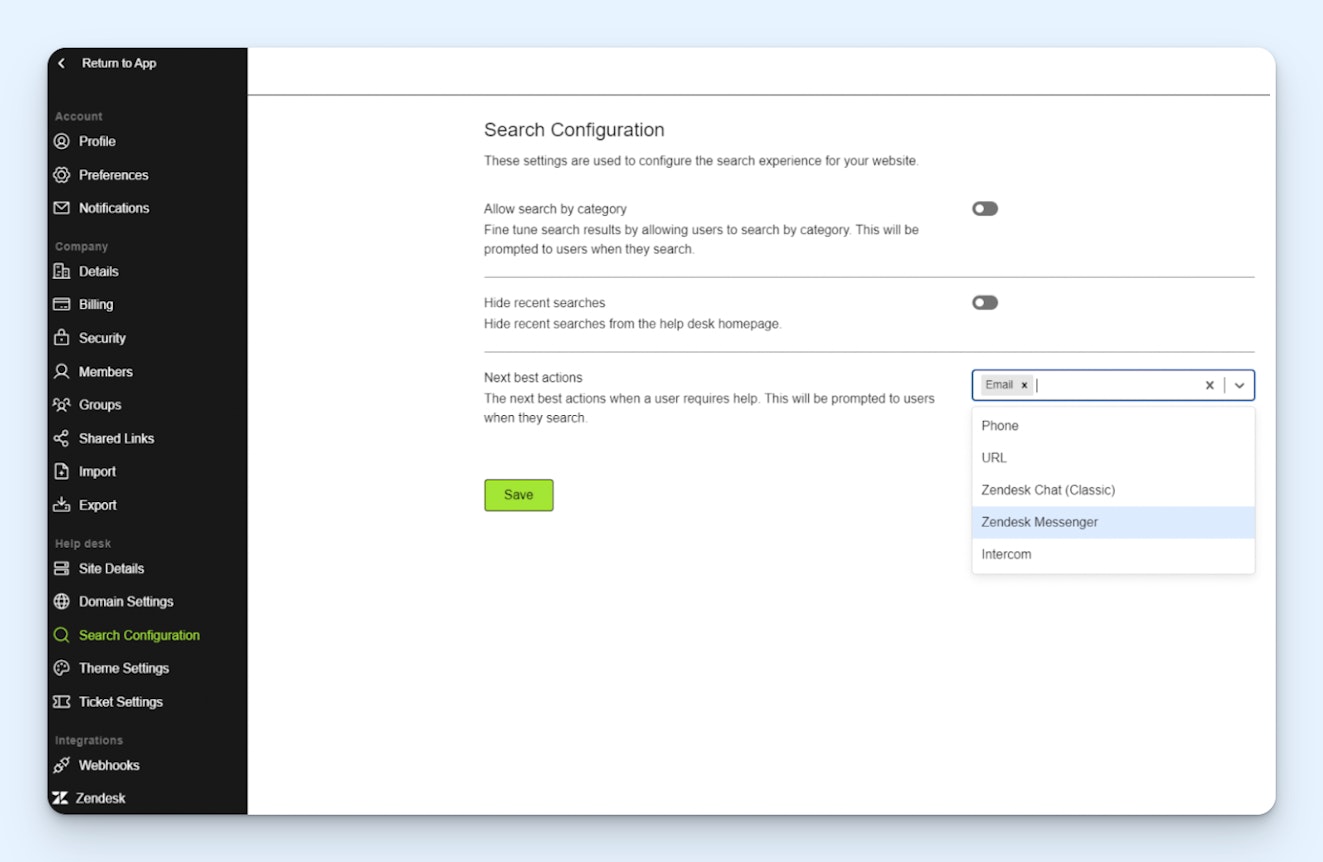
Brainfish is an AI-powered knowledge base that can do all of the work of creating a knowledge base for you. It’s a great option for startups with small support teams that don’t have time to answer customers’ questions and write knowledge base articles.
Brainfish connects to systems like your product, your help desk software, and your website to identify the topics you need to cover. If it notices that users are having issues — struggling to figure out what to do inside of your product or sending in requests for help — it will use information from all of your connected systems to create a knowledge base article automatically.
In addition to creating new help center articles, Brainfish will also keep your knowledge base updated over time. For example, it can detect when you’ve added a new feature, identify existing articles where information needs to be added about that new feature, and then update the articles for you, putting your knowledge base maintenance on autopilot.
Once your knowledge base is set up and contains some articles, Brainfish can be used as a chatbot by your customers. It will answer their questions in real time using the information you’ve made available to it, and it can also proactively recommend help center articles to customers when it believes they might be struggling to complete a task.
Pricing
No free trial offered. View Brainfish’s current pricing.
6. BetterDocs – Best FAQ software for WordPress
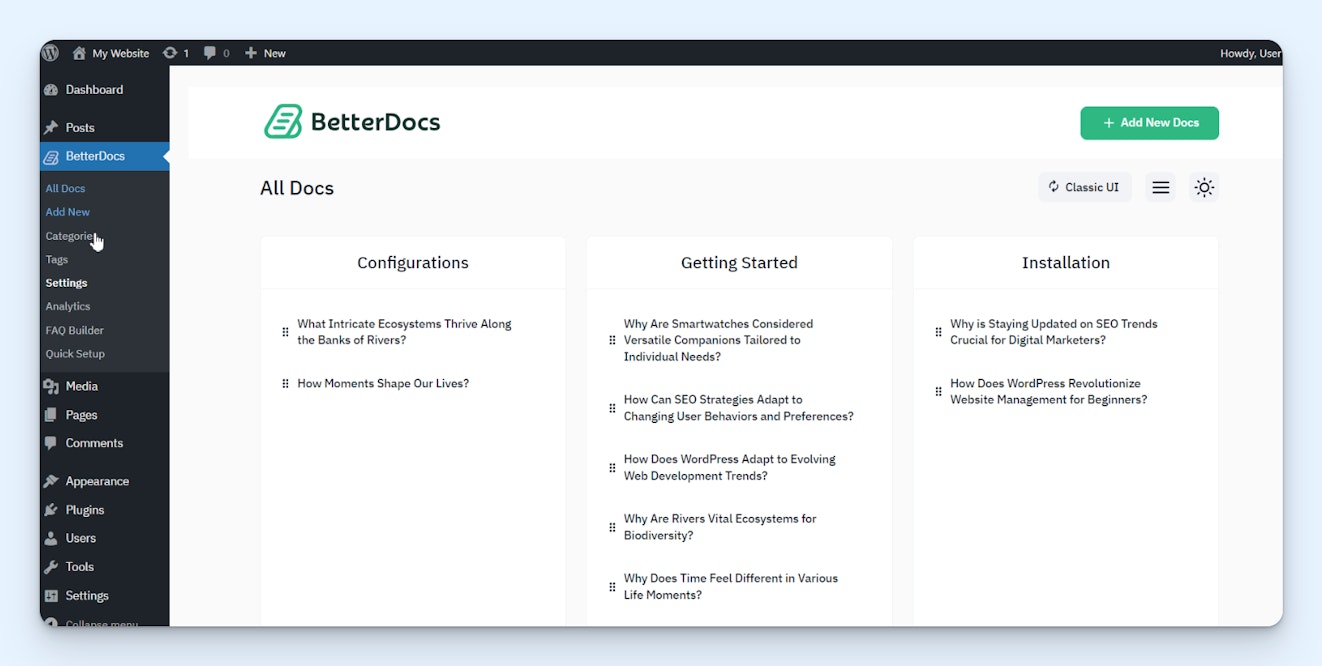
If your business’s website is built on WordPress, BetterDoc is a good option that lets you build a help center without having to onboard a separate CMS. You simply install the plugin, then build your knowledge base directly in WordPress.
BetterDocs offers a number of different features to address different needs. Build simple FAQ pages, create a more in-depth knowledge base with articles sorted into categories, and launch a help widget that lets visitors search your knowledge base from any page of your website. Built-in templates and drag-and-drop design components make it easy to make your knowledge base look nice without requiring any coding.
Analytics show you how often your articles are being viewed, if customers were satisfied or not with the content in your articles, and how many searches did or didn’t produce results. You can also review your most common search terms to identify content gaps that need to be filled.
As far as AI features go, BetterDocs offers both a chatbot and an article writer. The chatbot uses the content from your website (which includes your knowledge base since they’re both on the same site) to answer customers’ questions instantly. The article writer integrates with OpenAI to let you create new content by inputting a title, a few keywords, and a prompt.
Pricing
No free trial offered. View BetterDocs’ current pricing.
7. AnswerHub – Best internal FAQ software for teams that live in Slack

AnswerHub is a great option for companies whose employees have Slack open all day every day. You simply install the plugin in your company Slack, upload any documents you want it to use as reference material, then let your teammates know that instead of DMing others when they’re looking for company knowledge, they can ask AnswerHub instead.
Initially, you can tell AnswerHub to train on any website you specify, FAQs you’ve already created, or files you upload. However, it can also grow its knowledge over time by requesting answers from experts at your company and saving that knowledge for use in the future.
For example, say someone has a question about expense reimbursements that you have no existing documentation on. AnswerHub will notify you that it received a question it couldn’t answer. You can tag the person who knows the answer, they can provide the right answer to AnswerHub, and then AnswerHub saves that information for future use.
Employees can get help from AnswerHub by using an /ask command, DMing AnswerHub directly, or @ mentioning it in any DM or channel — or you can set up a special AnswerHub channel if you prefer to direct employees to a central place where they can find answers to their questions.
Pricing
Free plan and trial available. View AnswerHub’s current pricing.
8. Perfect Wiki – Best FAQ software for Microsoft Teams
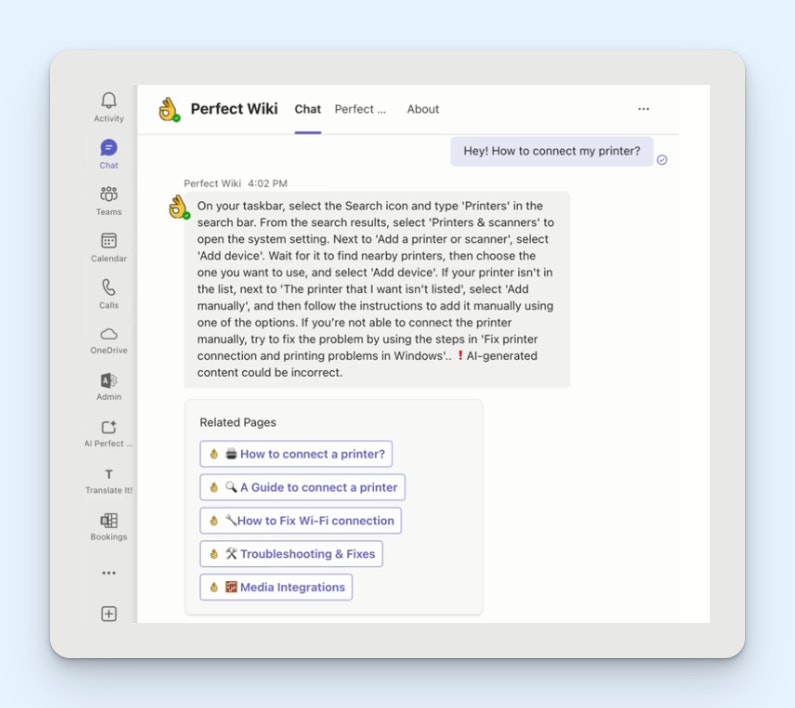
If your coworkers live in Microsoft Teams instead of Slack, Perfect Wiki is a good alternative to AnswerHub to consider. Like AnswerHub with Slack, Perfect Wiki acts as a chatbot within Teams that uses files you’ve uploaded, imported from OneDrive or SharePoint, or created in Perfect Wiki itself to answer questions asked by your teammates.
However, there are a few key differences between the two products.
First, while AnswerHub only makes knowledge available through its chatbot, Perfect Wiki makes it available through a chatbot and lets you create a knowledge base. Your knowledge base appears in a separate tab within Teams, and articles can be sorted into categories. Its answer bot will also cite related knowledge base articles when answering questions in case people want to get more information.
Second, where AnswerHub lets you ask experts for answers to questions and then retains that information when answering future questions, Perfect Wiki requires you to create new articles for new information. However, it does provide you with a weekly report showing knowledge that is missing or outdated so you get a quick checklist of changes that need to be made.
Finally, you can’t DM, @mention, or add Perfect Wiki’s answer bot to a channel in Teams. However, you can pin it to Teams so it’s easily accessible when coworkers have questions.
Pricing
No free trial offered. View Perfect Wiki’s current pricing.
Choosing the right FAQ software for your company
The best FAQ software for your company will depend on a variety of factors, including how robust of a system you’re trying to create, what tools you’re already using, and whether you’re creating a knowledge base for your coworkers or for your customers.
For a customer-facing knowledge base, HelpSite is a simple option if you need something that’s free; Document360 is a robust option if you already have a help desk that you like; Help Scout is perfect if you want to consolidate all of your customer support tools into a single platform.
If you want to create knowledge content automatically, Brainfish is a good option for a customer-facing knowledge base; AnswerHub is a great option for an internal knowledge base if your team uses Slack.
If you’re looking for an internal-only knowledge base, Slite and Document360 are good standalone tools; AnswerHub and Perfect Wiki work within the systems your team already uses.
If you’re looking for a knowledge base that works with your existing systems, BetterDocs is good for creating an external knowledge base on WordPress; AnswerHub is good for creating an internal knowledge base in Slack; Perfect Wiki is, well, perfect for creating an internal knowledge base in Microsoft Teams.
Once you’ve narrowed down the options to a few you want to dig into more deeply, start a trial of each platform or request a demo to make sure it’s going to do exactly what you need it to do. Finally, consider submitting a support request to the providers you’re considering to make sure that you can also get help when you need it.