Free help desk software offers lots of benefits for small teams. It can help you manage tickets, automate tasks, track your team's performance, and even let customers help themselves.
But finding the right option for your team depends on several factors: the size of your team, the number of requests you usually get, who you're helping, how easy it is to scale up, and how user-friendly the tool is.
We've scoured the market of free help desk ticketing systems to find the best options for all different types of teams. Each of the platforms below offers valuable features, caters well to specific types of businesses and workflows, and has a plan that is one hundred percent free.
The 10 best free help desk ticketing systems
The ten free help desk ticketing systems below are full of useful features that will benefit both your team and customers alike.
1. Help Scout – Best overall free help desk
Help Scout's free plan lets you have unlimited users and respond to up to 50 customer contacts per month. You get one shared inbox that lets you do things like:
Assign conversations to get requests to the right person.
Create saved replies to respond to routine requests in record time.
Set up views to sort and display conversations according to criteria like tag, assignee, or status.
Tag conversations to organize your inbox.
Create workflows to automate manual work.
Set up auto-replies to customers to let them know their requests were received.
You can also handle requests from non-email channels like Facebook Messenger, Instagram, and live chat.
Further, you can create self-service resources with an included Docs site and send in-app messages through Beacon, the platform’s embeddable widget.
There’s even access to Help Scout’s AI features:
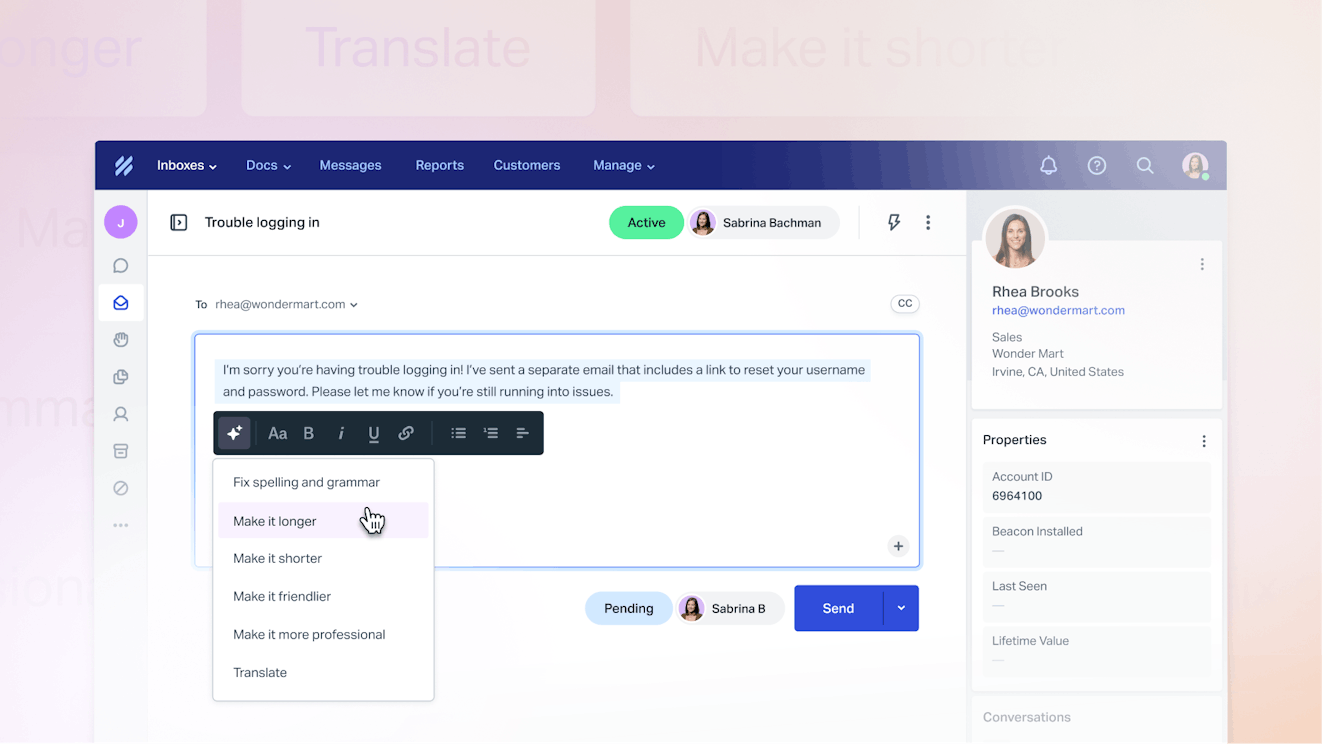
AI Drafts reads customer requests and creates responses for agents to review, edit (if needed), and send, saving time and delivering faster answers.
AI Assist can shorten, lengthen, change the tone of, or translate a message.
AI Summarize summarizes whole conversations, helping agents get up to speed quickly on requests.
AI Answers (coming soon) interacts directly with your customers and provides answers from your help center in real time.
You also get access to a month’s worth of reporting data, including things like which times of day and days of the week are busiest and what types of requests are most common.
What's included in Help Scout's free plan?
Unlimited users
One shared inbox
One Docs site
One Beacon
Ticket assignments and auto-replies
10 saved replies
10 views
10 workflows
10 proactive messages
100 tags
Reports with up to one month of data
AI Drafts, Assist, Summarize, and Answers
Upgrading to a paid plan
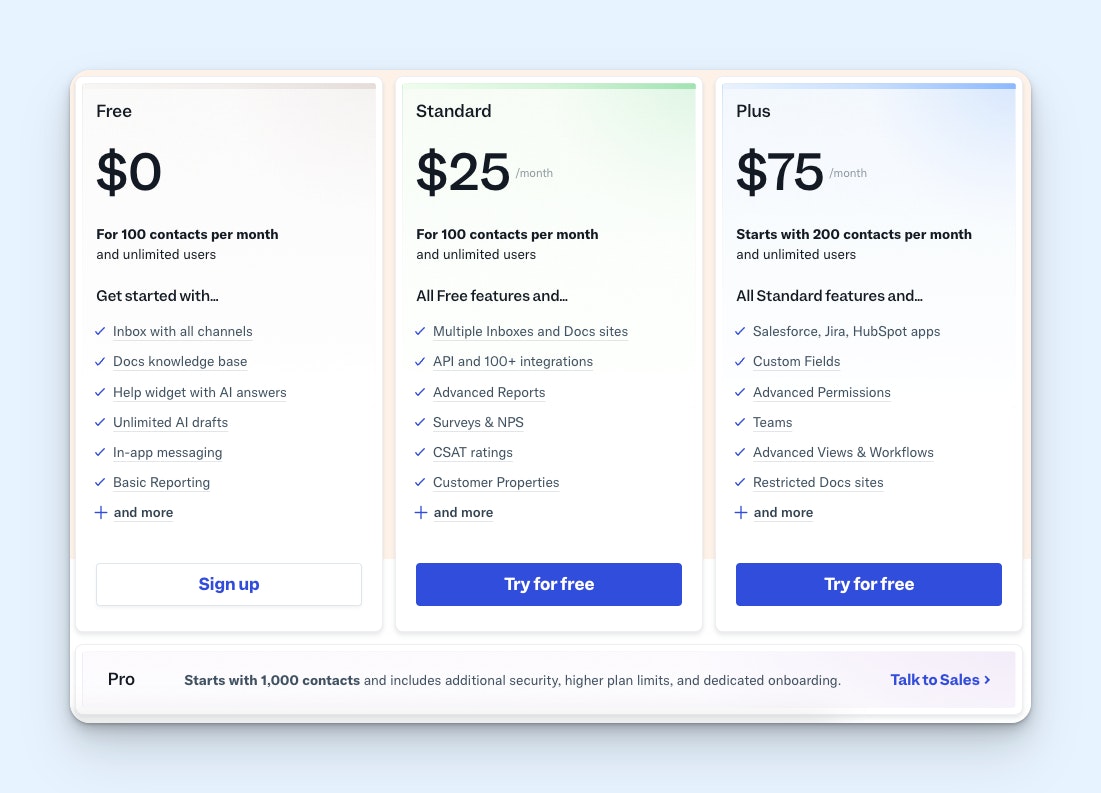
If your team scales beyond what's available in Help Scout's free plan, you can upgrade to a paid plan for $50 per month, which gets you unlimited users, two shared inboxes, three Docs sites, unlimited access to saved replies, 50 workflows and views, up to 500 tags, unlimited proactive messages, and two year’s worth of reporting data.
2. Google Collaborative Inbox – Best for teams already using Google Workspace
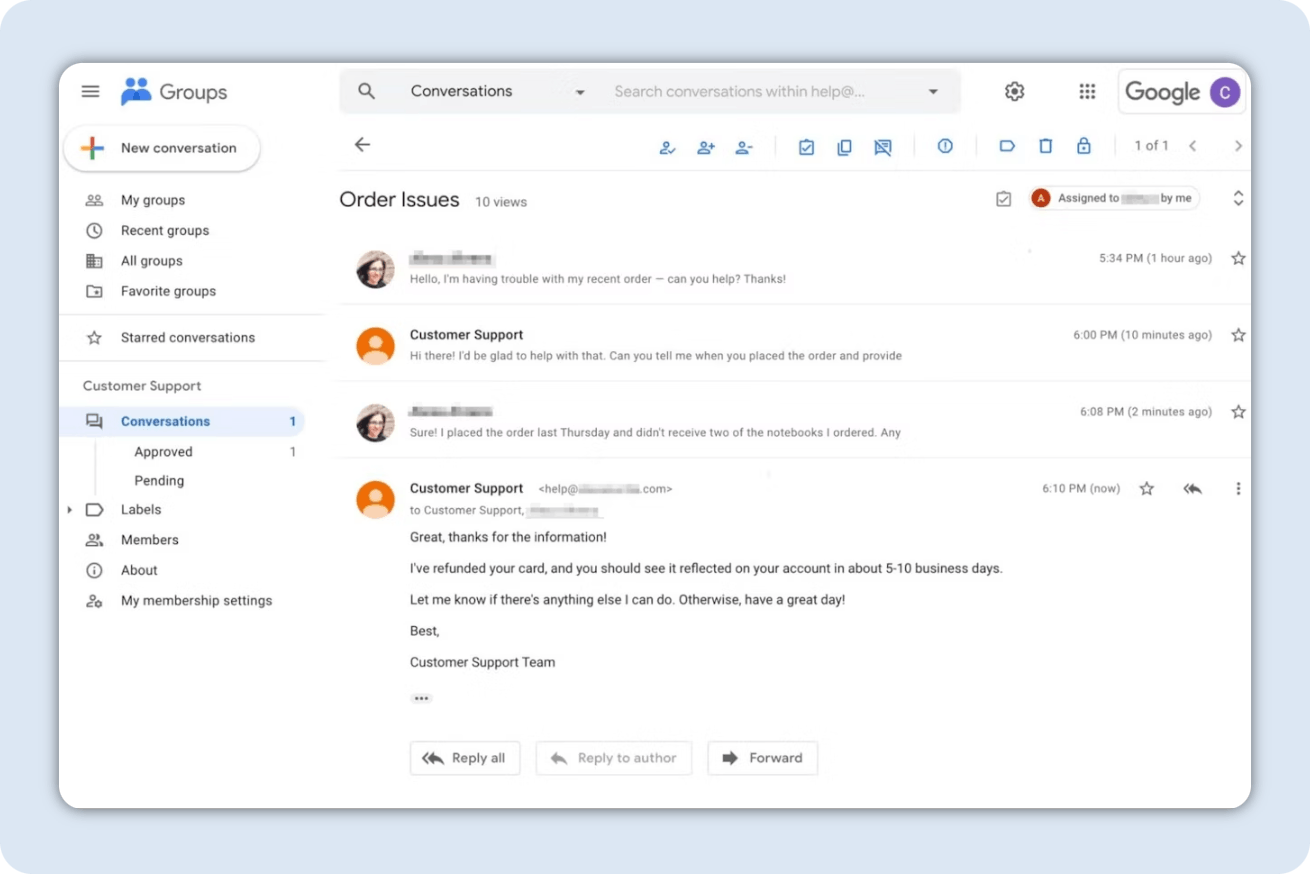
If you’re already using Gmail and want to add some structure to your support efforts, Google Collaborative Inbox could be a good option. The best way to think about Collaborative Inbox is as a shared folder multiple people can access from their own personal email accounts.
With it you’re able to assign conversations to individual group members and add statuses to requests. Group members can do things like mark an issue as a duplicate or as resolved. You can also set permissions for different people or teams who have access to the Collaborative Inbox.
Setting up Collaborative Inbox is relatively simple. You set up the email address, create a Google Group, and then add people to that group. That’s it. Now everyone in the group can respond to emails in the group mailbox without sharing login information.
Google Collaborative Inbox is very basic in functionality, but the thing that really makes it different — assuming you already use Google Workspace — is that you don’t have to sign up for additional software, making it very convenient to get started. It also allows up to 25 members, which is higher than many other free help desk ticketing systems.
What's included in Google Collaborative Inbox’s free plan?
25 users
One shared inbox
Ticket assignments
Ticket statuses
Agent permissions
Upgrading to a paid plan
There is no paid version of Google Collaborative Inbox. If you outgrow the functionality, you’d need to look for a separate solution.
3. Zoho Desk – Best for teams using intake forms
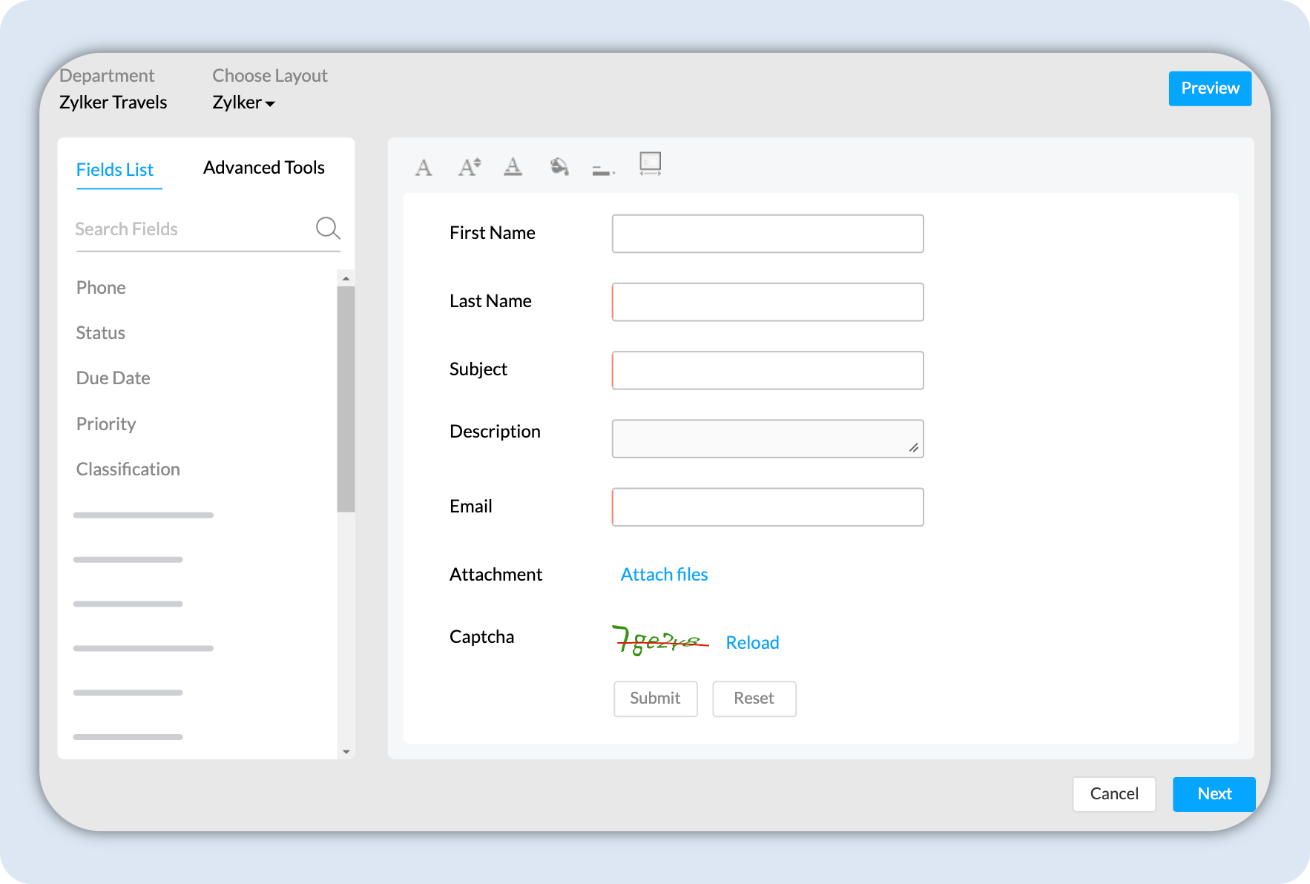
Zoho’s free plan gives users up to three seats and doesn’t mention a request limit for the plan. So, if you’re a high-volume, small team, it could be a good option. On the free plan you get one shared inbox as well as one help center.
With the shared inbox you can create up to 10 tags to categorize tickets. You can also create two macros, which are canned responses that can help you answer common questions quickly. Further, you can set up notification rules to let customers and agents know about changes or updates to a request. You can also add customers as contacts and save certain information about them so agents have more context in future interactions.
One feature that’s a bit unique from Zoho is the ability to create a feedback widget and add it to your site. It’s essentially a webform where visitors could leave feedback directly from the page they’re on. You can also create intake forms for support requests, which can be useful for getting certain information upfront, saving agents time when responding.
What's included in Zoho’s free plan?
Three users
One shared inbox
One help center
Two macros
Notification rules
Feedback widget�
Intake form
Upgrading to a paid plan
Zoho has paid plans starting as low as $7/agent per month. On it you get access to additional support channels and other features like analytics for team and individual performance. On their higher-cost plans you get access to more advanced features like AI and the ability to set SLAs.
4. Freshdesk – Best for small teams
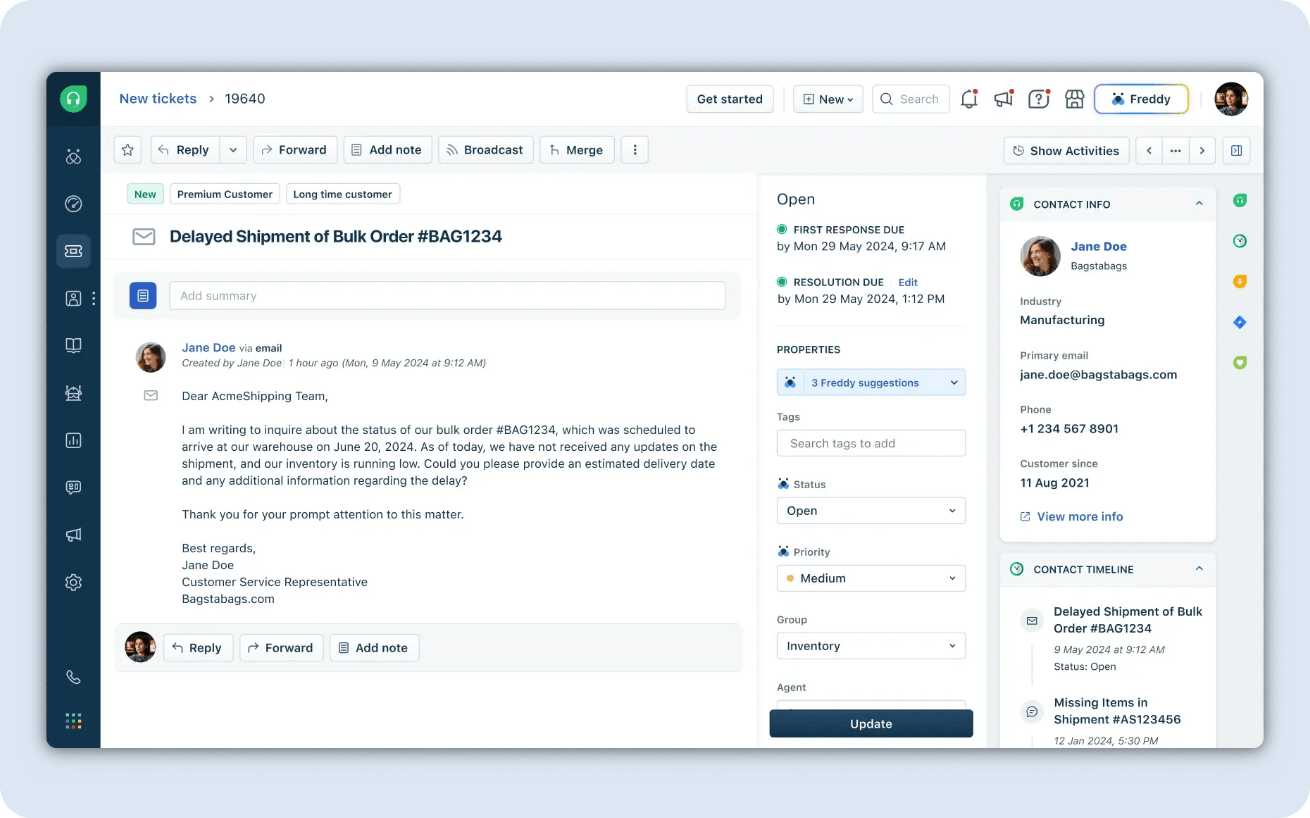
Freshdesk’s free plan is for up to two users, so it’s best for small teams. With it you get a shared inbox to respond to incoming emails. They’ve also included their threads and tasks feature on the free plan, which lets agents leave notes on requests and create and assign tasks associated with that request, which is a very useful and unique feature.
Along with email support, you can offer self-service support through a help center. You get one help center site, but you can add as many support articles as you’d like. Freshdesk’s free plan has out-of-the-box analytics, which are a bit more basic but still provide valuable insight into things like ticket volumes and other request trends you can use to improve service.
Another semi-unique feature they offer on their free plan is what they call ticket dispatch. With it you can route, categorize, and prioritize requests based on business rules you set. There are some others on the list that offer similar functionality, but it’s not as common to have automation options on free plans.
What's included in Freshdesk’s free plan?
Two users
One shared inbox
One help center
Out-of-the-box analytics
Task and ticket assignments
Ticket routing
Upgrading to a paid plan
Freshdesk’s paid plans start at $15/agent per month. Upgrading to a paid plan lets you do things like create a customer portal for more robust self-serve options. You also get access to real-time reports and analytics dashboards, and there are additional automation options for escalation and auto-responding to certain requests.
5. SolarWinds – Best for solo support teams
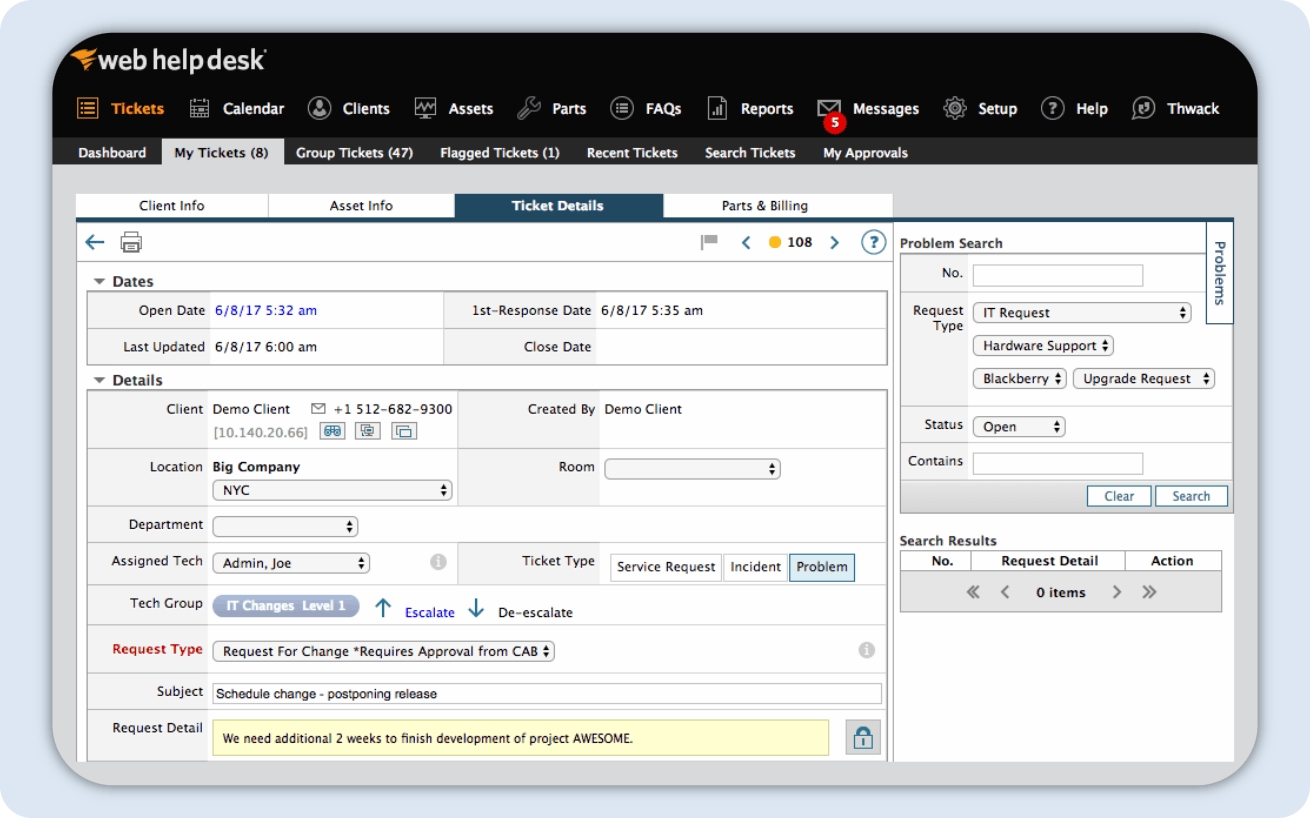
SolarWinds offers a free ticketing product that lets a single user manage incoming email requests, which is fairly standard on our list. There are also no conversation limits.
There are a few things that really make SolarWinds unique. First, you’re able to install it directly to your device on a Mac, Windows, or Linux-based machine. Second, you can create self-service portals on the free plan, which isn’t common among competitors. Third, you’re able to do automated ticket routing. That one is a bit more common but still not incredibly so for free plans.
The other thing that makes SolarWinds different than most others on the list is that it’s a bit more IT-focused, meaning it’s more geared toward incident management and not as focused on customer requests. It can do both, but it certainly has more of a bent toward IT.
What's included in SolarWind’s free plan?
One user
Self-service portal
Ticket automations
Linux compatibility
No conversation limits
Upgrading to a paid plan
SolarWinds doesn’t have a direct upgrade to their help desk, but it does have an IT service management tool that’s most in line. With it you can handle requests, do asset management, and access their automation tools and analytics reports. There isn’t any public pricing, so you’ll have to contact SolarWinds for specific pricing for your company.
6. Spiceworks – Best for IT support
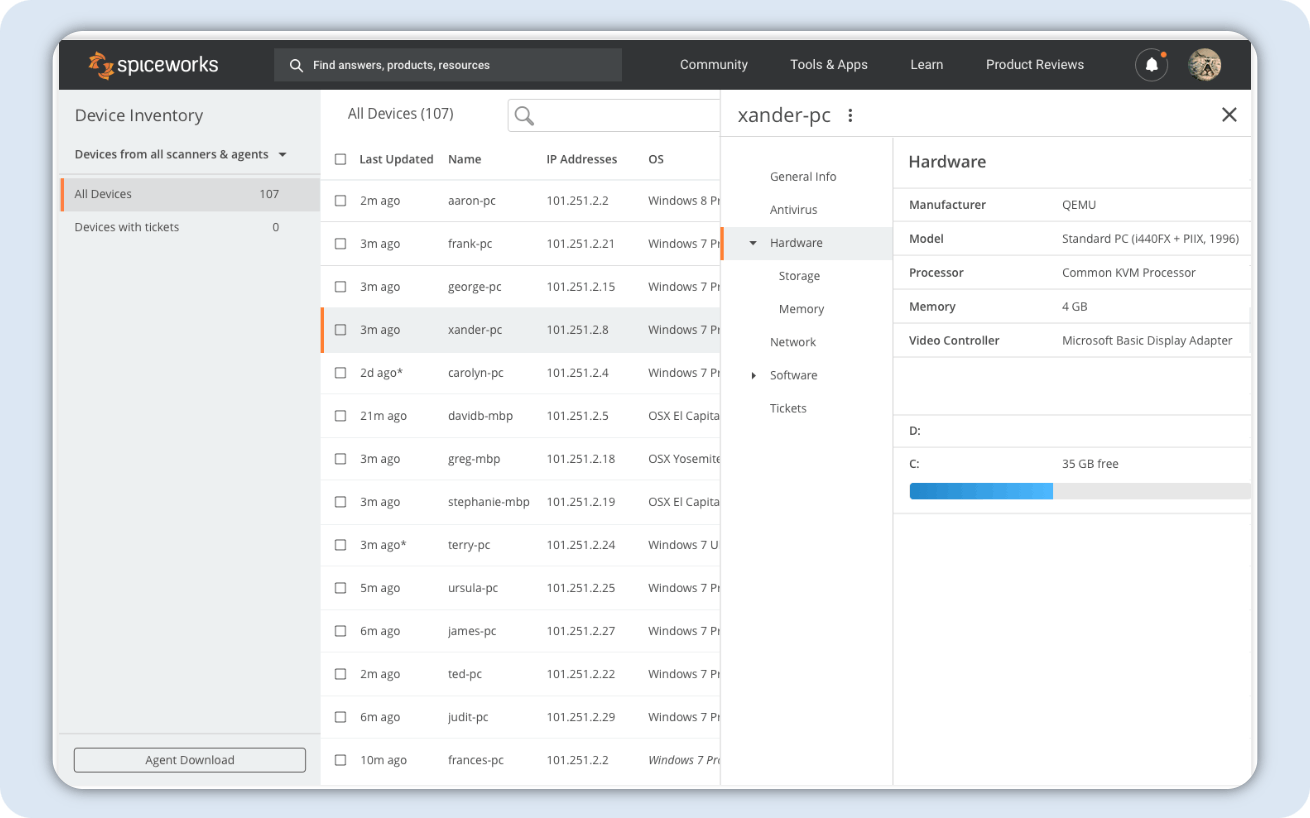
With Spiceworks, you can efficiently manage customer requests through a customizable web portal. You can automatically assign and route tickets based on predefined priorities and categories, helping requests get to the right person right away. Further, you’re able to create automated responses for routine questions to save agents time and improve productivity.
Something a bit unique about Spiceworks is that it has features for inventory management, making it ideal for an IT use case. Along with that, they also offer a customizable knowledge base, which is nice to offer as a self-serve support option.
Along with those features, they also have fairly robust analytics options. You can filter data and create custom reports. You can even connect to Power BI to get more sophisticated with your data. Spiceworks also offers a mobile app, so you can handle requests even when you’re away from your desk.
What's included in Spiceworks’ free plan?
Unlimited users
Shared inbox
iOS and Android apps
No conversation limits
Automated responses
Inventory management
Help center
Upgrading to a paid plan
Spiceworks doesn�’t have a paid plan to upgrade to, so if you need additional functionality, you’d need to look for another solution.
7. HubSpot Service Hub – Best for lower-volume teams
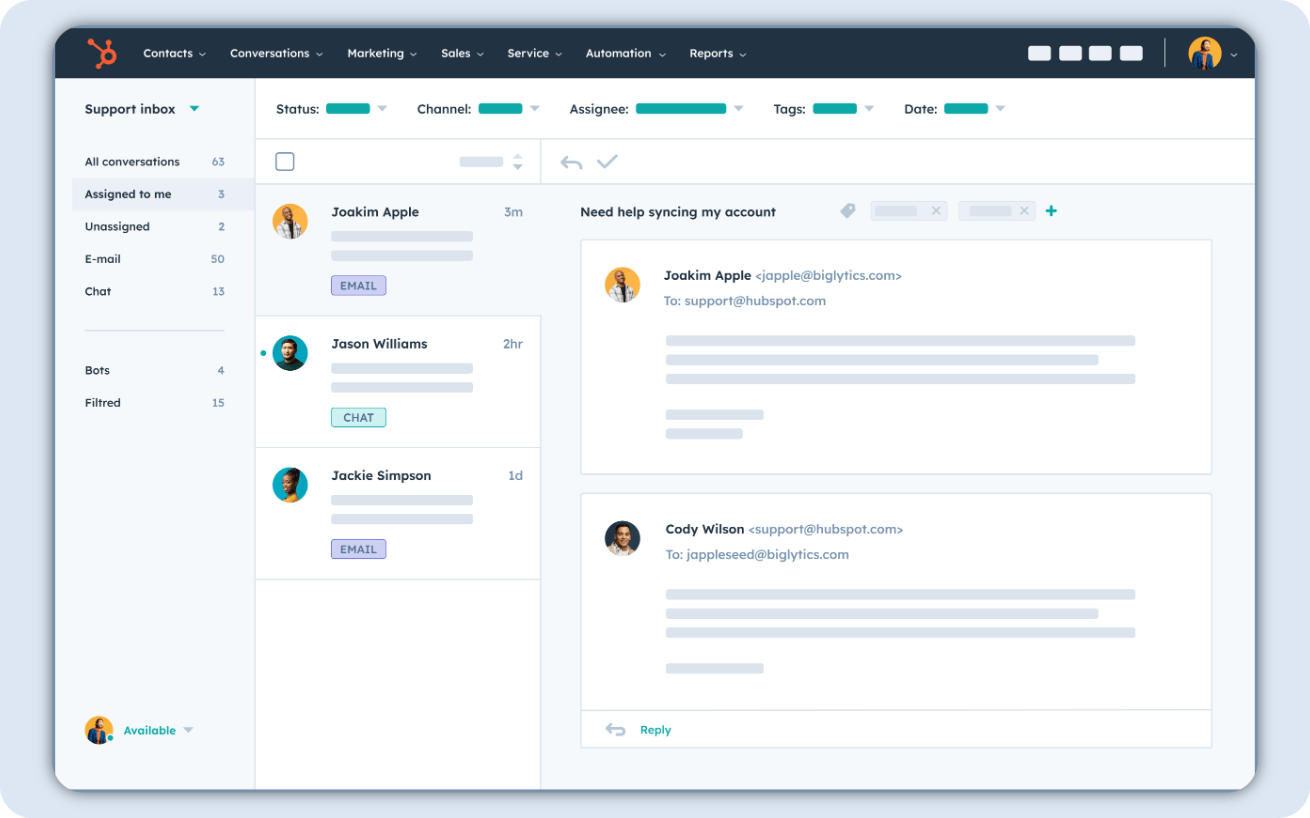
HubSpot also offers a free plan which includes a shared inbox where agents can manage customer requests. However, it is limited to 200 notifications per month, so that’s something to keep in mind.
On the free plan, you can integrate with a number of channels like Facebook Messenger and Slack. You also get access to reporting dashboards to track performance. Further, you can create up to five email templates for commonly asked questions and even set up a basic chatbot, all of which can boost productivity and reduce workload for agents.
One thing that’s a bit interesting for HubSpot’s free plan is the ability to create SLAs. There aren’t really other options on the list with that capability, so if it’s something you’re looking for, you should short list HubSpot. They also have an AI assistant included on their free plan, which can help with things like expanding a message, shortening it, changing the tone, or rewriting it entirely.
What's included in HubSpot’s free plan?
200 notifications
SLAs
Ticket automations
Facebook Messenger and Slack integrations
Five email templates
AI writing assistant
Basic reports
Chatbot
Upgrading to a paid plan
HubSpot’s paid plans start at $15/seat per month, but many of their best features come at the $90/seat per month level. On that plan you get access to a number of more advanced features like the ability to create customer portals. You also get access to more advanced analytics reporting and the option to add customer feedback surveys for service interactions.
8. Hesk – Best self-hosted help desk
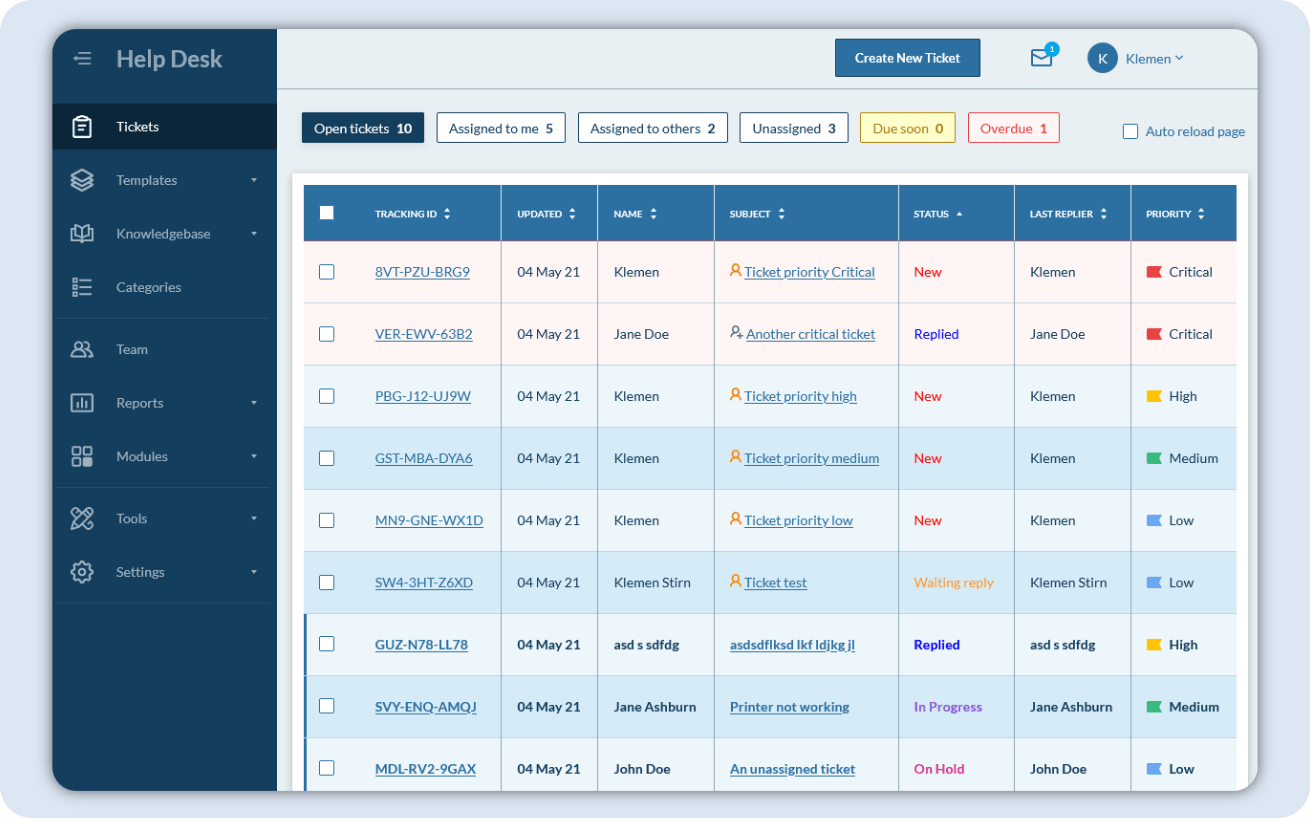
Hesk is a free help desk software tool you can host on your own device. What that means is instead of accessing a web-based application, you actually download the software directly onto your computer. The primary reason people tend to go that route is for security reasons, as it gives them more control, but there could be other scenarios where it’s useful, too.
The website doesn’t mention any seat or request limits. Requests come to a shared inbox where you’re able to prioritize and categorize them, and you can also set different permission levels for users, restricting access if needed.
You’re able to add notes and attach files to customer requests, making it easy to keep everything you need to resolve an issue all in one place. Further, you’re able to create canned responses for common questions, email templates, and custom data fields for customers. You can also create a knowledge base to offer a self-serve support option for customers, too.
What's included in Hesk’s free plan?
Unlimited users
Knowledge base
Ticket categorization and prioritization
Local installation
No conversation limits
Permission levels for users
Upgrading to a paid plan
Hesk doesn’t offer a paid plan per se, but you can upgrade to SysAid (Hesk’s parent company) to get more robust tools for things like an AI chatbot. You can also do things like asset management with SysAid as well as create workflow automations to boost productivity.
9. UVdesk – Best for ecommerce companies
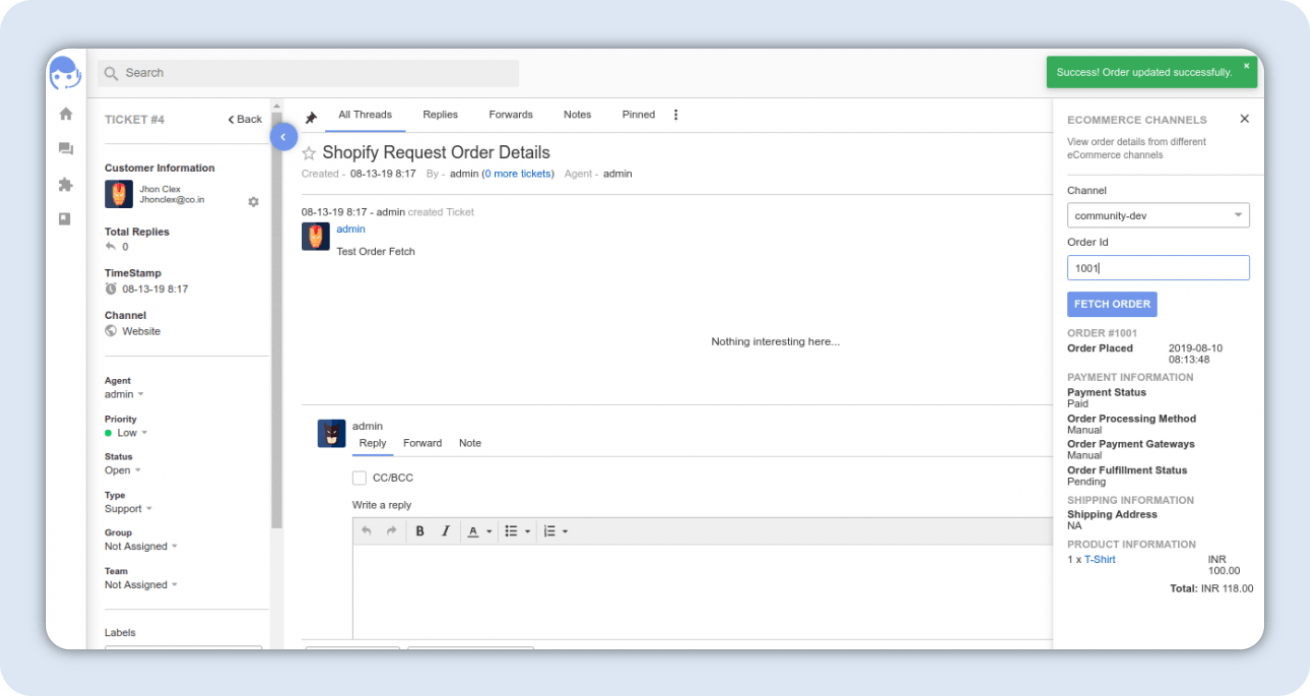
UVdesk’s free plan offers unlimited seats and a shared inbox for email requests. The platform as a whole is ecommerce-focused and allows users to add a website widget where visitors can submit requests directly. They do this through web extensions that are currently available for Shopify, Magento 2, Opencart, Prestashop, and Wordpress sites.
The free plan also offers some productivity features like saved replies. You can prioritize tickets as well as set a ticket status to keep customers up to date on progress. You’re also able to create custom email templates.
Along with email support, you can create a knowledge base with UVDesk. There’s no article limit, and you can organize articles into different categories to make navigation easier for visitors. Last, you can customize the look of the web widget with color selection or even by adding your own custom CSS.
What's included in Uvdesk’s free plan?
Unlimited users
Knowledge base
Saved replies
Shopify, Magento 2, Opencart, and Prestashop web extensions
Ticket statuses
Upgrading to a paid plan
UVdesk has a paid plan that starts at $11/agent per month (minimum of two agents). With it you can do things like create SLAs and even have customer ratings to provide additional detail for agents. You also get access to additional channels like Facebook, Binaka, and Amazon Seller Central.
10. osTicket – Best open source ticketing system
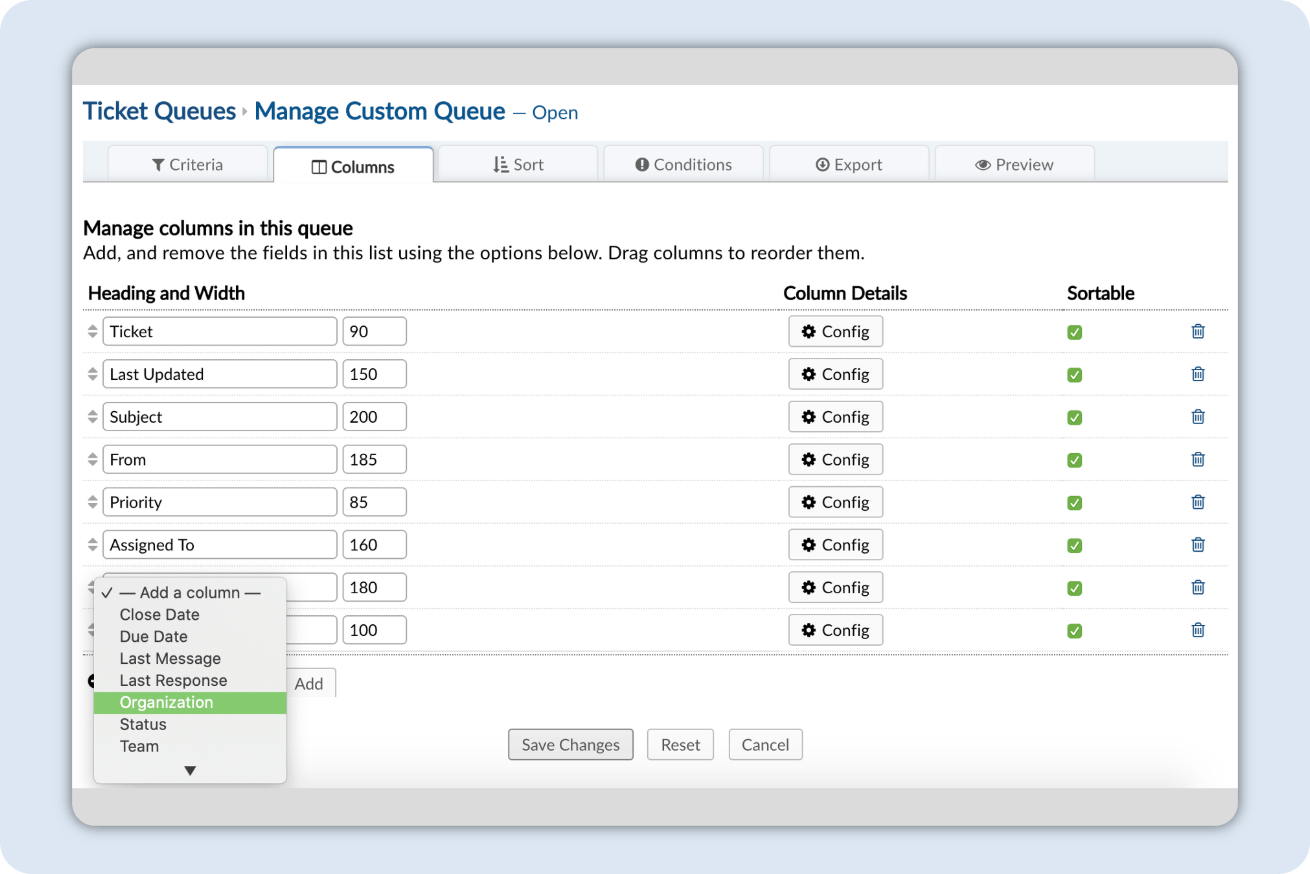
osTicket is a free, open source help desk tool that gives teams the ability to provide email support to customers. There’s no seat limit or request limit, and they have some useful productivity features like the ability to create custom columns and queues to keep requests organized.
There’s also an agent collision detection feature that allows agents to lock a ticket while they’re working on it to avoid another agent chiming in at the same time. This helps avoid duplicate work and stop customers from getting multiple responses, which can be very confusing. You can also set up ticket filters to route requests to different agents and departments based on rules you set in the platform.
One thing that’s fairly unique about osTicket is the tasks feature, which you can use to create different tasks related to specific issues. It’s a great way to create checkpoints and keep track of progress for more complex issues. You can also create a customer portal, giving people access to self-serve support options.
What's included in osTicket’s free plan?
Unlimited users
Self-service portal
Collision detection
No conversation limits
Custom queues and columns
Task management
Upgrading to a paid plan
osTicket doesn’t have a paid plan. Since it’s an open source tool, anyone can develop new features and functions for it, so chances are it’ll keep evolving. However, if you need any additional features not currently offered, you’ll likely need to switch to a new platform entirely.
Choosing the best support software for your team
Often one of the biggest considerations when choosing software is budget, so without that constraint, it may seem a bit difficult to choose which solution is right for you. That said, there are a few questions you can ask that should help create a clearer picture:
How big is your team? Looking through all the free options, it’s fairly common for there to be seat limits. If an option doesn’t offer the number of seats you need, it’s an easy way to shorten your list.
What’s your normal request volume? Another common limitation of free plans is the number of requests you can handle per month. Similar to seat count, if you know an option has a limit too low to meet your needs, then you can remove it.
Who is the primary audience you’re serving? Some tools are built for IT support, and some are built for customer support. Knowing who you’ll provide support to and how you’ll provide it can help guide you toward the most ideal option.
How well does the tool scale? This is a big factor to consider. Chances are you might want to upgrade your plan eventually, so pay attention to tools that make leveling up easy to do.
What’s it like to use? Even free tools don’t get used if they’re a pain. Make sure you’re kicking the tires and trying things out; being free makes it a little simpler to do that. Having something that’s comfortable and intuitive will ensure you get the most value possible out of your selection.
The questions above should help get you started in making a selection. That said, if you want more guidance on selecting a help desk, we have a whole guide on the topic.






