Zendesk is rarely the best choice for small businesses on a tight budget. It’s pricey, way more complex than what you need at this stage, and often requires technical support to set up. So before you subscribe to Zendesk, it’s worth taking a look at the best free Zendesk alternatives.
The eight tools below are easier to use than Zendesk and are all available at a price everyone can afford — free!
1. Help Scout

Help Scout is a great choice for small businesses that are planning to grow. On its free plan, up to five people on your team can manage email requests in a shared inbox, and you can also create a help center to enable your customers to find answers to their questions on their own.
Then, as you grow, you can upgrade to one of Help Scout's affordable paid plans to add additional support channels like live chat and social — and get access to powerful productivity and organization features like AI assistants, round-robin routing, and automated workflows.
Free plan features
Up to five users: As many as five people on your team can reply to email requests and create knowledge base articles on Help Scout's free plan.
One shared inbox: You get one shared inbox that will contain all of the emails sent to your support email address.
One Docs site: Build an external knowledge base that makes it easy for customers to find answers to their questions and troubleshoot problems on their own.
Productivity tools: Create saved replies to answer FAQs in just a couple of clicks, and use keyboard shortcuts to perform common actions quickly.
Collaboration tools: Prominent collision detection alerts prevent multiple users from working on the same conversation at the same time. You can also leave private notes on customer conversations to collaborate as a team on replies.
Organization tools: Add tags to label and sort conversations, and snooze conversations you want to temporarily hide from your inbox view.
What’s included?
Help Scout’s free plan includes up to five users, one shared inbox, one help center with up to 10 articles, 10 tags, 10 saved replies, and reporting for 30 days of data.
Learn more about Help Scout:
2. Hiver

If you’ve been using Google Workspace for support and you like the interface, Hiver might be a good option to consider. It works as an add-on to Gmail, giving you additional features to help your team collaborate more easily on support requests. It’s also one of the few support tools that lets you add unlimited users on the free plan.
Free plan features
Unlimited users: Add everyone at your company to your Hiver shared inbox with no additional costs.
Unlimited tickets: There are no limits to the number of support requests you can receive or reply to on Hiver’s free plan.
Omnichannel support: Hiver’s free plan includes channels for email, live chat, WhatsApp, and phone support, and you can also create a knowledge base.
Collaboration tools: Share draft replies with other team members to collaborate on them before sending, and add collaborators or create permalinks to share requests and replies with people who don’t have Hiver accounts.
Organization tools: Create shared and personal views to organize requests into lists that show only the inquiries you need to see.
What’s included?
Hiver’s free plan includes unlimited users and tickets, one shared email inbox, one tag, one email template, and its Slack integration.
3. HubSpot Service Hub

HubSpot Service Hub is a good option for small customer success teams that need to collaborate with sales teams that work in HubSpot CRM. While its free plan features are pretty limited, it offers enough of the basics — like email and live chat support — to let you easily manage customer requests while you’re in the early stages of building out your department.
Free plan features
Two users: You can add up to two users on HubSpot’s free plan.
Unlimited support requests: There are no limits to the number of support requests you can receive or reply to on Service Hub’s free plan.
Email, chat, and social support: Create a shared team inbox, publish a live chat widget with HubSpot branding, and integrate with Facebook Messenger.
Knowledge base: Publish a knowledge base that contains up to five articles.
Productivity features: Create up to three canned snippets and three email templates, and get a limited version of HubSpot’s chatbot for routing customers to the right team member or knowledge base article.
What’s included?
HubSpot Service Hub’s free plan includes two users, unlimited tickets, a shared inbox, a live chat widget, its Facebook Messenger integration, five knowledge base articles, three canned snippets, three email templates, and a limited version of its chatbot.
4. Zoho Desk
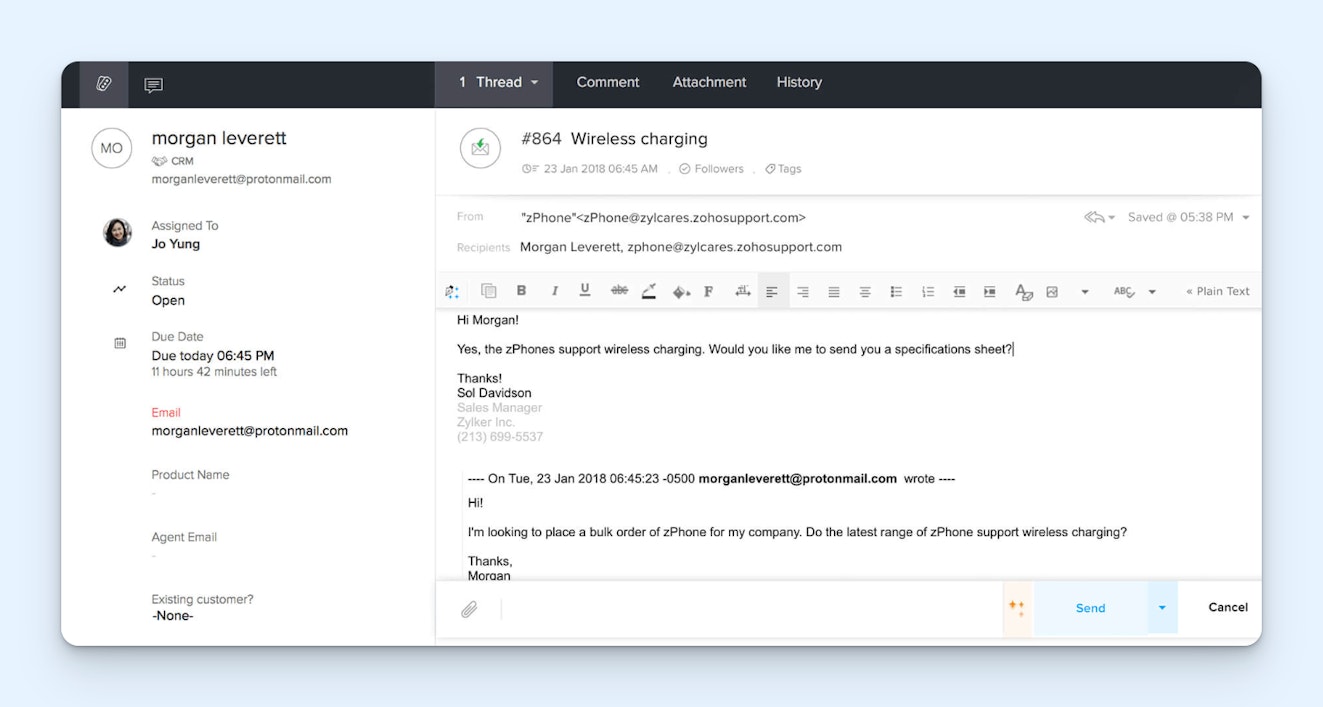
Zoho Desk is a good free alternative to Zendesk for small teams that need service-level agreements and only offer email support. While only one SLA is included on the free plan, that may be enough for a team of no more than three people (the limit on Zoho Desk’s free plan).
Free plan features
Three users: You can add up to three users on Zoho Desk’s free plan.
Unlimited support requests: There are no limits to the number of support requests you can receive or reply to on Zoho Desk’s free plan.
Email and self-service support: Create one shared inbox and one help center. Get versioning on your help center articles to see changes made to articles over time. Leave internal notes on email tickets to collaborate with your team privately.
Service-level agreement: Create one SLA on the free plan. You also have the ability to pause the SLA counter on tickets that are blocked.
What’s included?
Zoho Desk’s free plan can be used by up to three agents to answer unlimited inquiries and includes one email inbox, private notes, up to 10 tags per ticket, one help center, one contact form, two macros, one SLA, and knowledge base article versioning.
5. ProProfs Help Desk
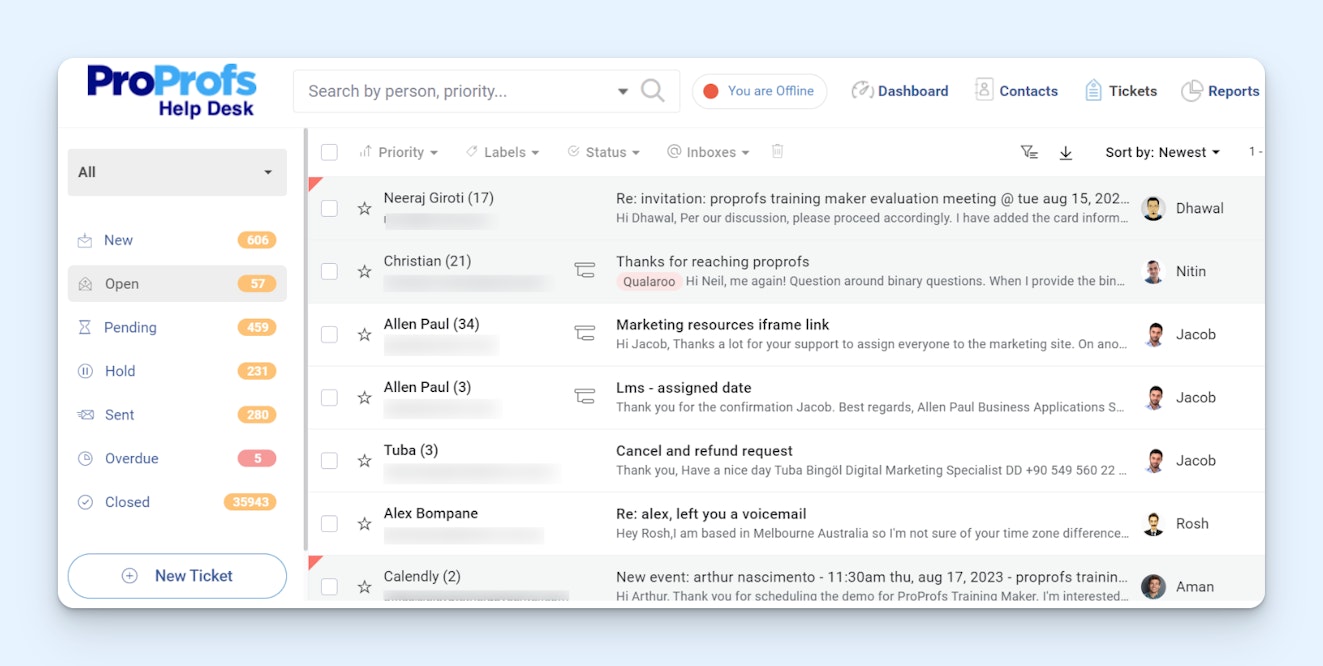
If you only have one person at your company doing all of your customer support, ProProfs Help Desk is a good option. The one-user limit is the only limit on the plan; you get unlimited access to all of its other features, including features you won’t find in other free plans like custom fields, a Salesforce integration, and multiple inboxes.
Free plan features
Email support: ProProfs Help Desk is limited to email support only. If you want to add a knowledge base or live chat, you’ll need to also subscribe to ProProfs Knowledge Base or ProProfs Live Chat (though those products also offer free plans). You can create an unlimited number of shared inboxes on ProProfs Help Desk’s free plan.
Unlimited feature usage and tickets: There are no limits on the features you can use, the number of times you can use those features, or the number of email requests you can reply to.
Productivity features: Set a maximum resolution time, then see when tickets are overdue. Create canned responses to reply to FAQs quickly. Add custom fields to your intake forms to get the information you need from customers upfront.
Customer feedback: Collect customer satisfaction ratings on closed requests.
Integrations: Connect ProProfs Help Desk with other ProProfs products like Live Chat, Knowledge Base, and Survey Maker. Integrate your help desk with Salesforce or Microsoft Dynamics.
What’s included?
ProProfs Help Desk’s free plan can be used by one person and includes unlimited inboxes, unlimited tickets and replies, customer feedback surveys, child tickets, canned responses, ticket labels, business hours, and the ability to customize your branding on the platform.
6. osTicket
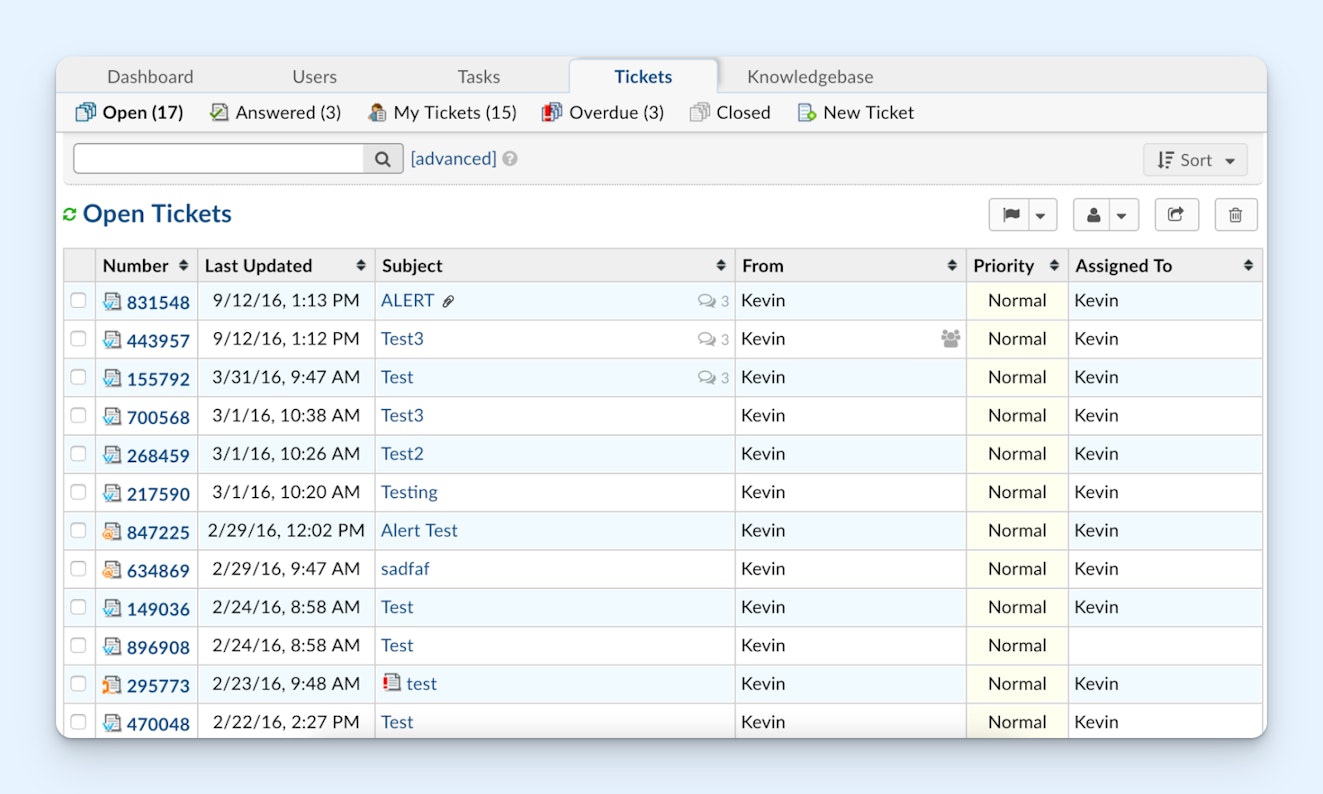
If you’re comfortable self-hosting your customer support platform, osTicket is a good choice. It’s an open source help desk that lets you deliver email support, and since you’re self-hosting it, there are no limits on the number of users you can add or tickets you can reply to. You can also use all of its features without limits and even build your own features if you need to.
Self-hosted plan features
Email support and customer portals: osTicket is limited to email support. There aren’t options for adding live chat, social, phone, or a help center. However, you can use it to create customer portals, which is a unique offering among the free tools on this list.
Organization features: Create custom columns and queues, add custom fields to intake forms, and automatically route tickets to the right individual/team.
Collaboration features: Prevent duplicate work with collision avoidance, assign tickets to another agent or transfer them to a different team, and create reference tickets that can be viewed but not edited by other individuals/teams.
Task management: Create to-do lists in the platform for specific agents or teams. To-dos can be tied to open tickets or created as standalone tasks.
What’s included?
The self-hosted, free version of osTicket includes email support for unlimited users and tickets and unlimited use of all of the platform’s features. However, you can only get access to community support on the free plan — no support is available from the osTicket team.
7. UVdesk
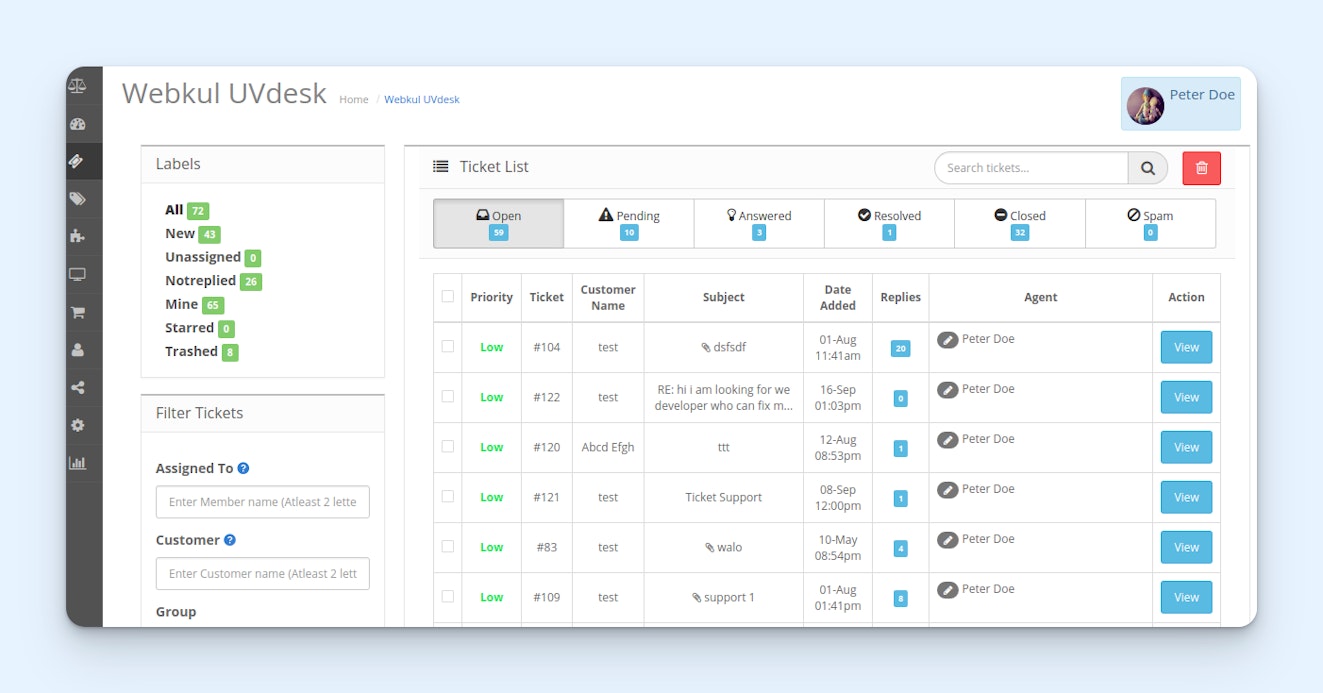
UVdesk is another open-source help desk that’s available for free if you self-host it. Like osTicket, it doesn’t have limits on the number of users you can add, tickets you can answer, or features you can use. What sets UVdesk apart is that it caters more to ecommerce companies with its pre-built integrations with Shopify, Magento 2, BigCommerce, and more.
Self-hosted plan features
Email support and knowledge base: Bring support requests from multiple email addresses into UVdesk’s help desk, and create a knowledge base to make it easy for customers to find answers to their questions on their own.
Ecommerce integrations: Take advantage of pre-built integrations with ecommerce platforms like Shopify, Magento 2, Opencart, PrestaShop, Amazon, and WooCommerce.
Unlimited users and tickets: Add as many users as you need to the platform, view reports on each agent’s performance, and receive and reply to as many requests as your customers send for free.
Productivity features: Create a library of saved replies to respond to FAQs quickly, and build workflows to automatically route tickets to the right place.
What’s included?
The self-hosted, free version of UVdesk includes email support for unlimited users and tickets, a knowledge base, ecommerce platform integrations, and unlimited use of all of the open-source platform’s features.
8. Tidio
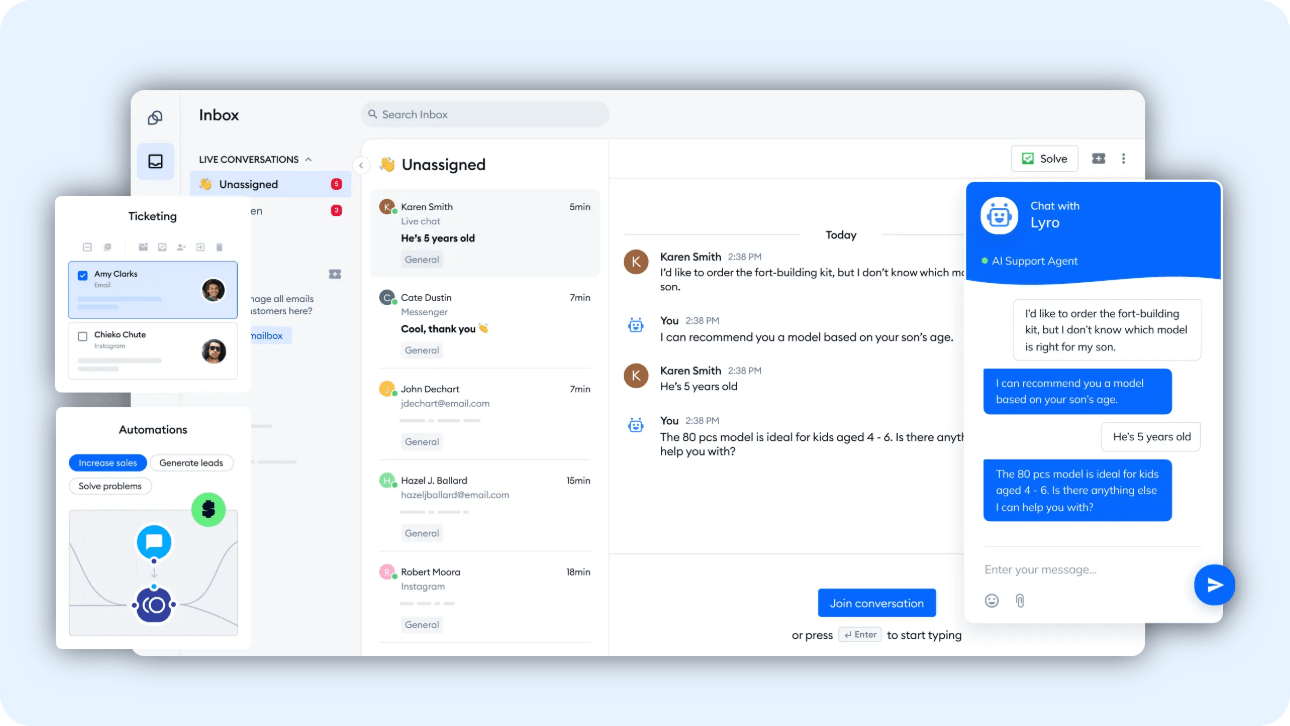
Tidio’s free plan is a good option if you want to deliver support via live video calls; video calls can be initiated by customers through Tidio’s live chat widget. However, it is a bit more limiting than some of the other tools on this list with restrictions on the number of conversations you can handle and the number of users you can add on the free plan.
Tidio’s free plan features
Email, live chat (text and video), and social support: Handle up to 50 conversations per month over email, live chat, Messenger, Instagram, or WhatsApp.
AI chatbot: Use Tidio’s chatbot, Lyro AI, to automatically reply to up to 50 conversations for free. Additional usage will require a paid upgrade.
Flows: Create automated workflows that prompt customers to engage with you via your live chat widget. Use them to share coupon codes, encourage visitors to schedule a meeting with your sales team, promote your mobile app, and more. Your first 100 views of Flows are included for free.
What’s included?
Tidio’s free plan can be used by up to 10 users to reply to up to 50 billable conversations. It comes with a help desk, live chat widget, basic analytics, and integrations with Messenger, Instagram, and WhatsApp.
Tools that didn’t make the cut
The eight tools above aren’t the only free Zendesk alternatives on the market, but they are the most generous options to choose from. However, if you didn’t find exactly what you were looking for in the list above, here are some additional options you may want to consider that didn’t make it into our list (and why we didn’t include them).
Freshdesk: Freshdesk is a popular support tool, but there’s very limited information on its website about what’s included in its free plan, and even Freshdesk’s knowledge base article about the free plan is largely about how to upgrade from it to a paid plan. It seems more like a jumping off point for the platform’s paid plans than a long-term free option.
Jira Service Management, Solarwinds, and Spiceworks: These platforms are all designed for IT support teams. Since Zendesk is built more for customer-facing teams, we didn’t feel these options qualified as Zendesk alternatives. If you want to learn more about these platforms, check out our guide to the best free help desk ticketing systems.
Crisp, Tawk.to, JivoChat, and Chaport: These tools’ free plans include live chat support only — no other channels are included. If your team only needs live chat support, we have detailed reviews of these tools and more in our guide to the best free live chat software.
Still in search of the perfect solution? You may also want to check out our article on the best overall Zendesk alternatives, which includes both free and paid options.
Choosing the best free Zendesk alternative for your team
Ultimately, the best platform is the one that aligns with your team’s specific needs. To make your decision easier, here’s a quick summary of which free Zendesk alternative might be best for you based on your company’s goals and structure:
For teams looking for something that's free for now and affordable in the long run as your team and company scale, Help Scout is the clear winner.
If your team lives in Gmail, Hiver is an excellent choice that enhances your existing workflow without forcing you to learn a new platform.
If you’re already using HubSpot’s CRM, HubSpot Service Hub is the natural choice for keeping your sales and support data tightly integrated.
Zoho Desk is the ideal option if you need to establish and track formal response times with a service-level agreement.
For one-person support teams, ProProfs Help Desk offers a generous free plan with unlimited features.
If you have the technical resources to self-host, osTicket and UVdesk provide powerful, unlimited support with no limits on feature usage.
If you want to offer support via live video chat, Tidio is the standout option, though be mindful of its user and conversation limits.
Any of the platforms on this list will help you provide thoughtful support and build a happier customer base, and the best part is that you can do it all without the pressure of a price tag.







