Kristi Ernst Thompson, a member of Help Scout’s support team, has a recurring series on our blog that shows exactly how our own support team uses Help Scout. It’s great because it shows current (and potential) customers how to use the product in practice, which helps make the benefits more clear.
I recently wrote a post about the benefits of logging into your company’s help desk as a marketer. Next, I’d like to take a leaf from Kristi’s book and talk a little bit about how the marketing team at Help Scout uses our platform to learn more about our product, better meet the needs of our customers, and deliver delight each day.
Let’s dive in!
From content to competitor research
Tools like Help Scout contain tons of information about your customers and their perception of your brand. Digging into their messages and your reporting dashboards can shed light on things like customer sentiment, pain points, and their actual (vs. expected) experience with your product.
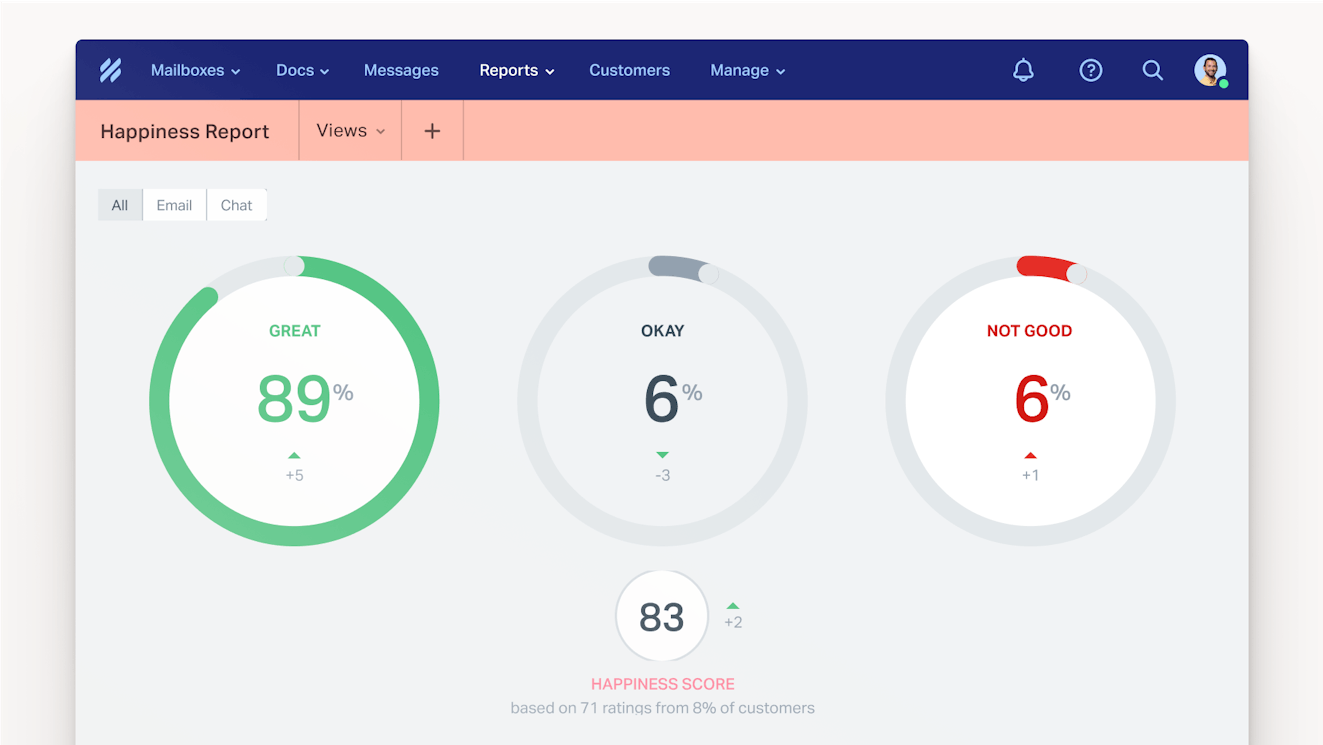
There’s a lot you can do with this kind of data, but one thing we use it for is helping us fill our content calendar. Abigail Bloom, head of all things social at Help Scout, taps into customer data to write more relatable copy, inform our approach to humor across social channels, and spot objections so they can be preemptively addressed in her social campaigns:
Support platforms are full of customer and messaging gold. It's got all the details and the actual words customers use to describe their problems, wants, and experiences.
Trying to market without support insights is like running a campaign blindfolded.
Aside from these more traditional glimpses into your customers, their data can contain unexpected gems, too, like how they feel and talk about your competitors. During my days in the queue, I’ve noticed that customers frequently discuss competitor strengths and weaknesses during their conversations with support.
Having that kind of insider knowledge — why your customers left those businesses or why they’re considering switching back — can help you figure out how to position your products and services as an answer to the pain points of others in your space.
Help Scout tools for research
Our favorite features for performing customer research in Help Scout:
Search — A search engine to help you look through conversations; search queries can be filtered by criteria like assignee, customer, tag, subject, status, and more.
AI Summarize — A handy feature that can sum up a long conversation into a few easy-to-follow bullet points. Summaries make it easier to scan conversations and see if they’re what you’re looking for.
Reports — These are dashboards that can be used by marketers to understand trends, identify pain points, and get ideas for content and marketing assets.
Never lose your needle in the haystack
Once you’ve found what you’re looking for, knowing how to organize and track that information is crucial. Despite a decade of logging into and working with customer service platforms, I’m still guilty of combing through tons of emails and chat transcripts to find the perfect customer quote for my powerpoint slide or article, only to have to repeat the search a couple of weeks later.
I figure I’ll just leave the tab open until I’m ready for it.
Spoiler: I do not, in fact, ever leave the tab open.
While that alone is reason enough to take advantage of your support platform’s organizational tools, there’s also the fact that once you start, it will make the research process easier in the future.
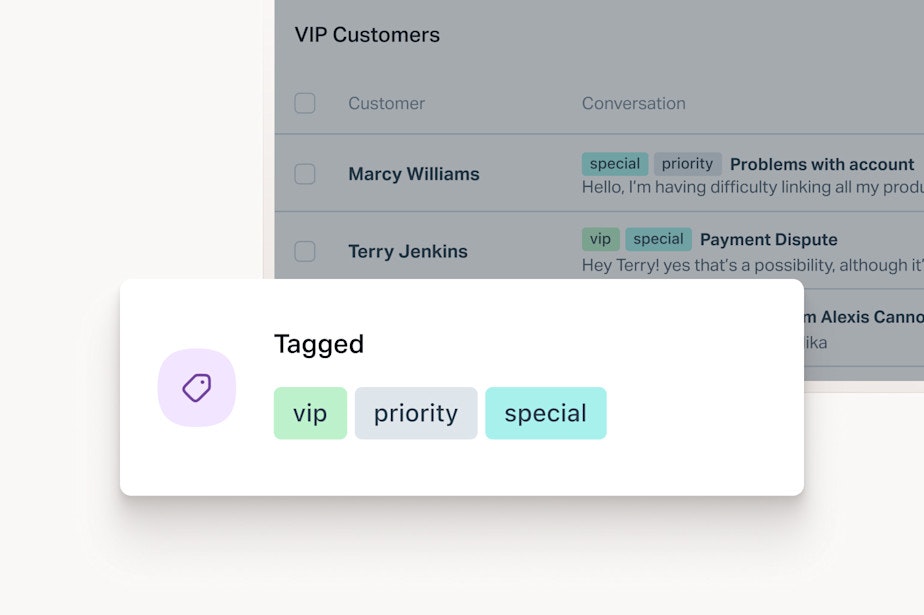
For instance, Andrea Kayal, chief revenue officer, uses conversation tags to keep an eye on the needs of our VIPs, while VP of Marketing, Kristen Bryant Smith, uses them to help measure campaign success:
I love that we can create tags by campaign in Help Scout. That gives us an easy way to monitor the feedback coming in from the communications we’ve sent out.
Once you start tagging messages based on your chosen criteria (product type, feature release, bugs, VIP customers, campaigns, etc.), you can use automatic workflows to tag future conversations for you and set up a special view so that the next time you need to pull up the information, new, fresh examples will be there waiting for you.
Help Scout tools for organization
Here are our favorite features for keeping conversations organized in Help Scout:
Tags — Customizable labels that allow you to track, monitor, and manage customer conversations at the account level.
Custom fields — Similar to tags, though focused at the Inbox level. Good for information that needs to be tracked on most conversations.
Workflows — Rule-based automations that can perform helpful tasks like proactively tagging conversations or assigning them to the right person or team.
Inbox views — An easy way to group like conversations together in a single place, allowing you to focus in on a specific subset of messages.
Go deeper than an elevator pitch
As marketers, you likely know a lot about your product, and if you’re inside of a tool like Help Scout, reading through, sorting, and organizing customer conversations, you likely have a decent idea of what the customer experience is.
But do you like, know it know it?
It turns out that there is a big difference between, say, knowing that you need to perform a factory reset on the piece of tech you sell vs. being able to actually perform that reset yourself, which is why product proficiency is so important. When you read the support conversation, you see the pain; however, when you use the product, you feel the pain.
(Or joy! Not every product experience is painful…we hope.)
The marketing squad here at Help Scout knows that if we’re really going to be good at convincing others that our product is the right choice for their team, we need to go deeper. This means leveraging some platform features that can help us up our product knowledge and troubleshooting skills.
For instance, Mat Patterson, host of The Supportive podcast, sharpens his skills using the follow feature:
The 'follow' function lets me watch other, smarter people answer complicated or nuanced customer queries.
While you may not be an expert at resolving tricky customer situations, your support team is. When you spot a question in the queue that you don’t know how to answer or just seems interesting, smash that follow button and have the answer land right in your inbox.
In addition to using our search engine to browse conversations, creative director Matt Plays leans into the use of our knowledge base and our smart search assistant, AI Answers.
AI Answers + Search is a brilliant combo. I love to fact-check wherever possible, and crafting strong searches is a big factor in helping me do that.
Whether digging through the archives, following an interesting conversation, or tapping into your knowledge base content, Help Scout makes it easy to learn at your own pace and fact check your work when answering questions in the queue or creating marketing content.
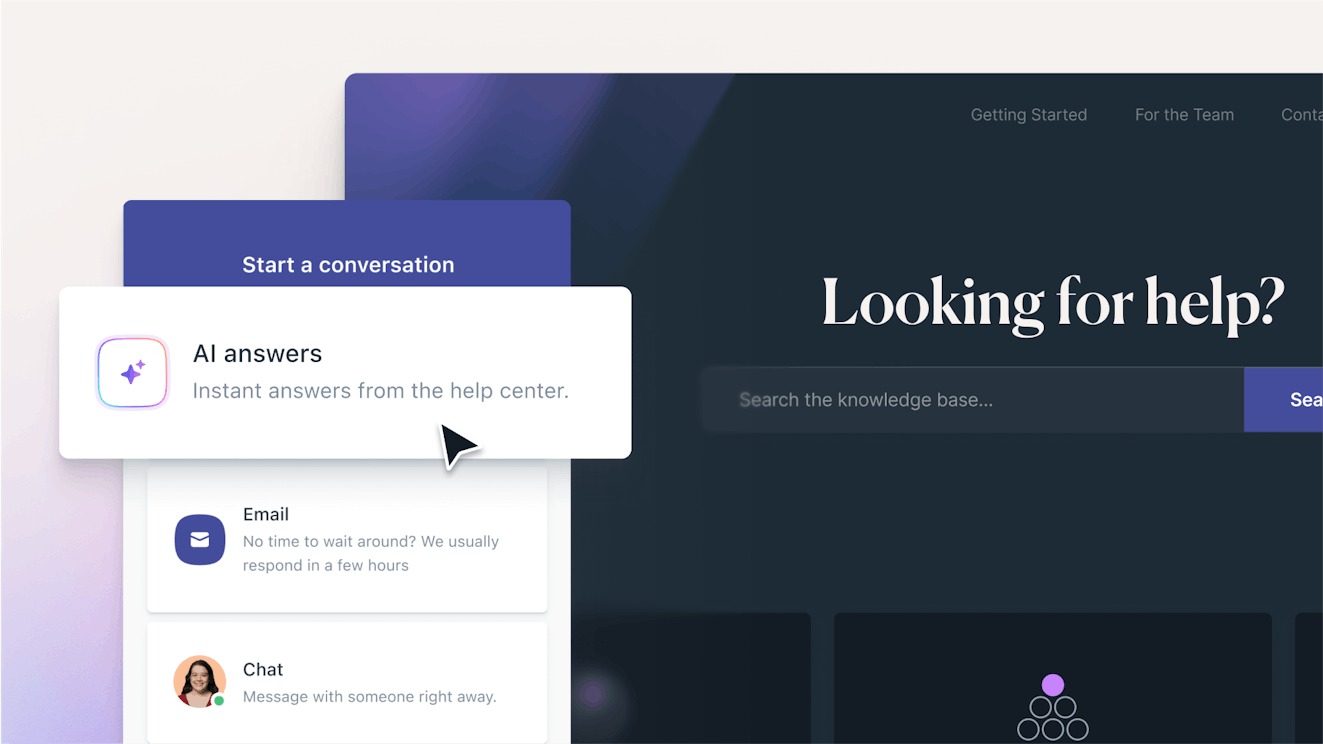
Help Scout tools for product proficiency
Here are our favorite features for using Help Scout to gain product knowledge:
Follow — A feature in Inbox that notifies you whenever there is an update to a specific conversation.
Search — Helpful for user research and product education!
Docs — Help Scout’s knowledge base tool. Your support team definitely has a knowledge base, and if something is important for your customers to know, it’s important for you to know, too.
Beacon — An embeddable web widget that gives your customers (and your team!) quick access to knowledge content from within your user experience.
AI Answers — A smart search assistant that provides answers to customer (and marketer) questions using information found in your knowledge base and external sources like your company’s website.
Do the work and measure your success
We’ve talked a lot about how the platform helps us do the “behind the scenes” marketing work like customer and opposition research and boosting product proficiency amongst your team, but at some point you’ll need to actually put that knowledge to work.
While you can’t do all of your marketing from within our platform (you’re safe for now, HubSpot) you can actually do quite a bit with our proactive messaging feature. Saphiya Hindeyeh, a senior lifecycle marketer here at Help Scout, has named Beacon — and more specifically Messages — as her most used Help Scout feature
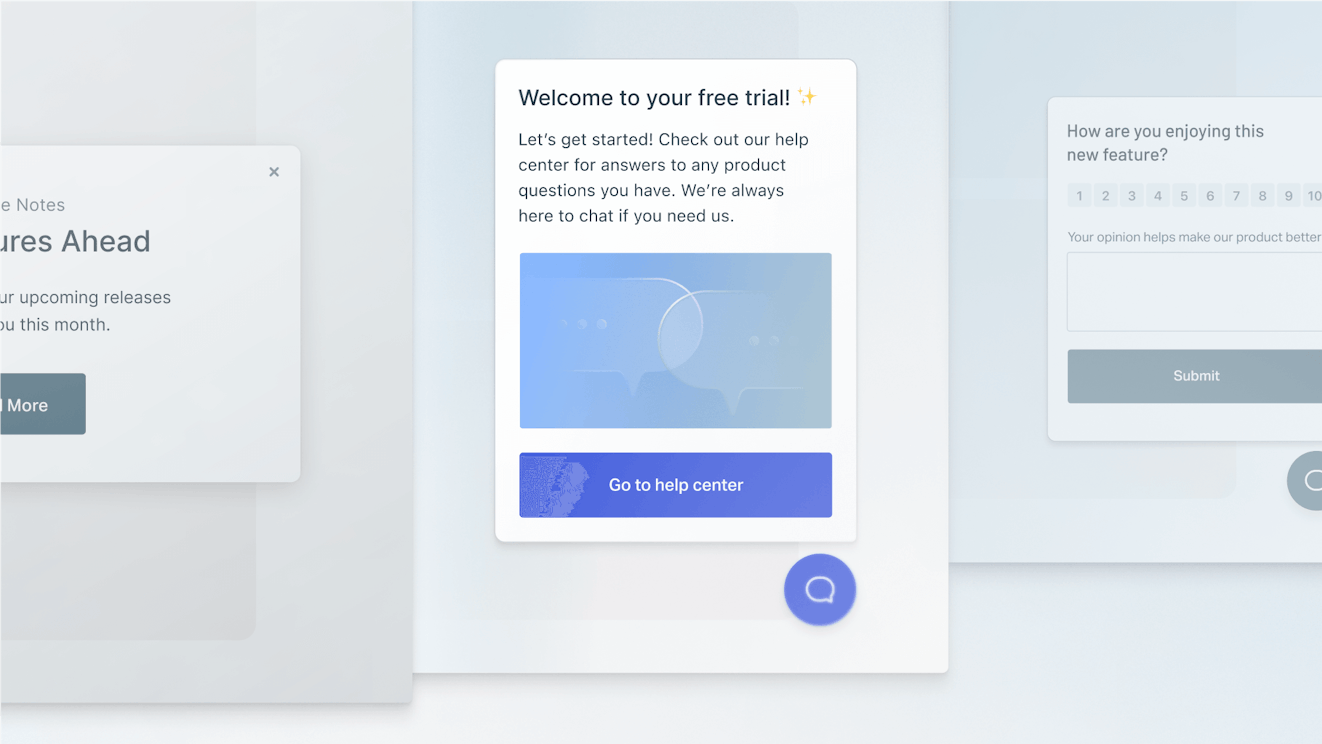
I use Messages to share updates, promotions, and helpful resources with our site visitors. What makes messages effective is that it allows me to reach people right when the message is relevant to what they’re doing — like showing someone using our customer support hiring calculator a message about other Help Scout tools that might make their job a little easier. When done right, proactive messaging can turn passive browsing into meaningful engagement.
In addition to promotional uses, we also use our Messages feature to gather customer feedback and measure sentiment via NPS and other types of microsurveys. All campaigns and surveys come with dedicated reports to help us measure performance and engagement.
While this kind of feature can be found in other tools, there’s a distinct advantage to having it be inside your support tool — it’s so easy to ask a follow-up!
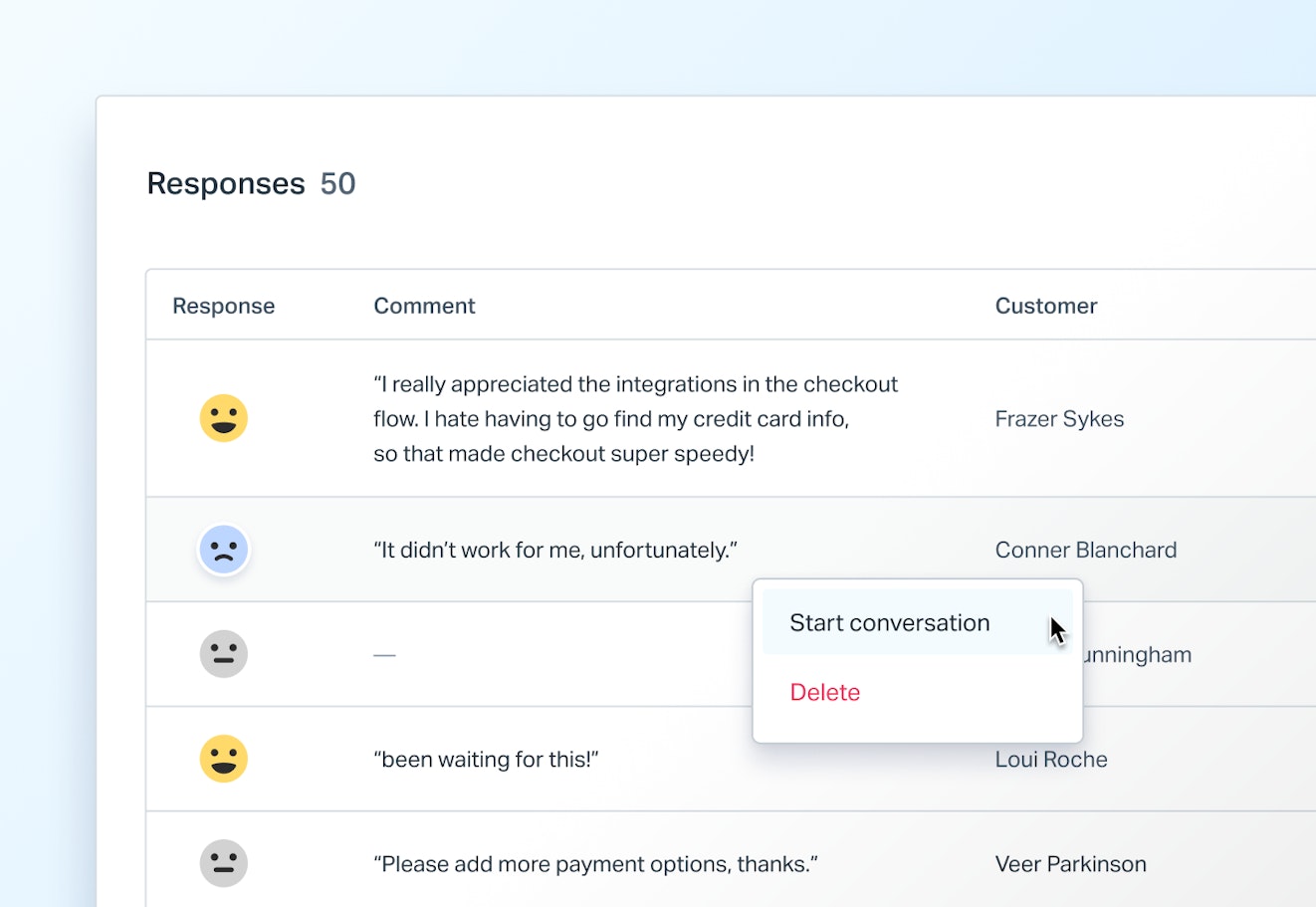
Another way Help Scout can help you with your marketing efforts is as an information repository for your team. Though most people use their customer service tool’s knowledge base feature for external knowledge, you can store internal information there, too.
Placing your team’s standard operating procedures in a single place for quick reference can be great for streamlining your team’s workflow and making onboarding that much easier for new hires. If you’re wondering what might be good to include, think about things like your brand guidelines, how to request artwork from your design team, or the process of getting a vendor approved.
Sure, a private Docs site may not seem as sexy of a feature as an NPS survey, but not having people directly DM you every time they have an ask is priceless.
Help Scout tools for marketing and measuring
Here are our favorite Help Scout features for marketing and then measuring your efforts:
Beacon — Aside from displaying help documentation, our web widget can also be used for proactive messaging and live chat.
Messages and microsurveys — Display pop-ups and banner ads, or even conduct user research from any Beacon on your website or in your app.
Reports — Our reporting tools can help you understand the performance of your campaigns and manage customer follow-ups.
Docs — Articles in private Docs collections can only be seen when logged into Help Scout, making it a great place to store team knowledge and policies.
Converse and collaborate
In that recent post I mentioned earlier, I talked about the importance of direct communication with customers in depth, so I’m not going to get back up on my soap box here.
I will, however, take a moment to remind you that you don’t have to limit your usage to communicating with customers. For instance, on the content team, we use Help Scout to manage reader responses to our weekly newsletters and for managing applications to our Contributor Network.
There are many other use cases where marketers might benefit from managing email within Help Scout vs. through standard email. Basically, any communications that are being managed by multiple parties would likely be better handled through Help Scout than a regular email client like Outlook or Gmail.
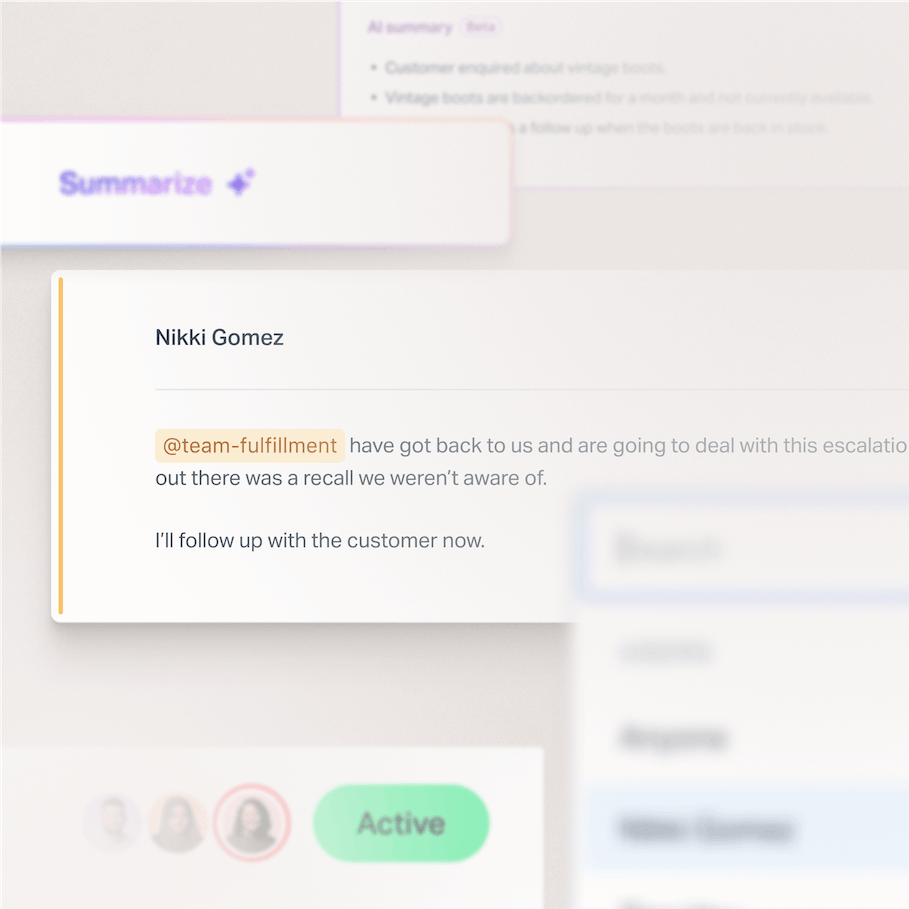
An example might be managing vendor comms for an in-person event or discussing the details of social campaigns with influencers. Even if only one person is the direct contact, there’s a good chance that other teammates will need to weigh in on the decision — why not make that process easier for everyone involved?
Help Scout tools for communication
Here are our favorite Help Scout features for working with customers, clients, and each other:
Conversation assignments — Assign messages to the person or team that is best equipped to answer.
Customer profiles — Essential information about the person you’re responding to, including things like name, contact details, company, and links to previous conversations.
Internal notes and @mentions — Don’t get caught up in forwarding emails to get a second opinion. Use internal notes and tag your teammates into the conversation.
Saved replies — Templated responses that can save time when responding to FAQs.
AI Summarize, AI Assist, AI Drafts — Use AI to get caught up on conversations, improve or translate your replies, or even draft responses based on sources like previous conversations and information in your knowledge base.
Keyboard navigation — Key combinations that allow you to navigate your Inbox without ever having to reach for your mouse; Matt says they make working in the conversation editor a “total joy.”
Just get in there
I hope this peek into how our marketing team uses Help Scout has given you some ideas of how your team might get more out of the platform. If you have any questions on how to get started, our inbox is always open.







