When handling sensitive data like protected health information (PHI), your ticketing system must meet the same high security and privacy standards that your organization upholds.
Even a small compliance misstep — whether it’s an unencrypted laptop falling into the wrong hands or using a cloud service without a proper business associate agreement (BAA) — can lead to millions in fines and severe business consequences.
That’s why choosing the right HIPAA-compliant ticketing system is a cross-functional challenge involving security, privacy, and compliance considerations at every stage of the process. You need a solution that meets your team’s needs while also providing the necessary safeguards to keep your patients’ data secure.
To help you make the right choice, let’s break down what help desk HIPAA compliance means and take a look at seven of the best HIPAA-compliant ticketing systems available.
What is HIPAA?
HIPAA stands for the U.S. Health Insurance Portability and Accountability Act of 1996, which, among other rights and protections, requires the confidential handling of PHI, or protected health information. (Electronic protected health information is often abbreviated ePHI.)
The act's primary objectives are twofold:
To empower individuals with enhanced access to their medical records and greater autonomy over how their personally identifiable health data is utilized and shared.
To establish a nationwide standard for protecting sensitive patient health information.
HIPAA privacy regulations mandate that healthcare providers, organizations, and their business associates adhere to rigorous procedures to ensure the confidentiality and security of PHI during its transfer, reception, handling, or sharing.
What is a HIPAA-compliant ticketing system?
A HIPAA-compliant ticketing system is a support platform designed to securely manage patient-related inquiries and data in accordance with the Health Insurance Portability and Accountability Act. It ensures protected health information (PHI) is encrypted, access-controlled, and auditable to maintain patient privacy.
Features to look for in a HIPAA-compliant ticketing system
To help reduce your risk of HIPAA violations, HIPAA-compliant ticketing systems offer security features like individual user profiles with roles and permissions, as well as plans with IP restrictions for added security. Other features you should look for include:
Robust data security: Electronic data must be encrypted, and any hosting services used by your help desk provider must also provide a high level of physical security.
Reliable uptime: Patients must have reliable access to their ePHI, meaning you need to ensure that any provider you choose is dependable.
Data location: Data must be stored in the U.S. to be HIPAA compliant.
Access restrictions: Communication platforms should offer ways to protect access to PHI, such as 2FA, IP restrictions, SSL certificates, etc.
Business associate agreements (BAAs): The help desk you choose should be willing to sign a BAA with your company.
Keep in mind that following the guidelines above does not in and of itself make your organization or your help desk solution HIPAA compliant. Always consult with an expert when setting up new systems for your organization.
The 7 best HIPAA-compliant ticketing systems
If your healthcare organization is looking for a new HIPAA-compliant help desk — whether that’s implementing a new tool in your tech stack for the first time or replacing your current system because it no longer meets your needs — here are seven HIPAA-compliant ticketing systems to consider.
1. Help Scout – Best HIPAA-compliant help desk
Help Scout is a good fit for entities that want to centralize their client and patient support in a HIPAA-compliant way — because in addition to advanced security and privacy standards, it’s more than just a ticketing system.
Help Scout is customer service software that lets you connect with your patients via email, live chat, and in-app messaging. All of the patients’ incoming messages are routed into a unified shared inbox, making it easy for your team to work together to respond to patient and client needs.
Key features
Help Scout's shared inbox is packed with collaborative features like:
Conversation assignments to route tickets to the right rep.
Internal notes and the ability to tag teammates when you need extra support on a request.
Collision detection for preventing duplicate replies.
Help Scout also comes with productivity features like saved replies to help you respond to common questions more quickly and workflows to help automate repetitive tasks. Tags and custom fields can help keep your inbox organized and can also be used to create custom report views and workflows.

Help Scout also has AI features that can help save you time and enhance the patient experience:
AI Summarize can create a bulleted summary of long email threads with one click.
AI Assist can help you polish copy before hitting send. Use it to check for spelling and grammar errors, alter the tone or length of a message, or even translate your reply into another language.
AI Drafts enable agents to craft quality replies in seconds by generating quick drafts based on prior conversations and your help center articles.
AI Answers is a smart search assistant that allows your patients to get instant responses to common questions.
HIPAA compliance in Help Scout
A note about HIPAA compliance in Help Scout:
While most of Help Scout’s features can be configured to be HIPAA compliant, integrations between Help Scout and other platforms may not meet HIPAA standards. In addition, Help Scout’s knowledge base solution, Docs, is not considered to be compliant.
When it comes to handling ePHI, Help Scout helps its customers remain HIPAA compliant over popular channels like email, live chat, and in-app messaging in a number of ways:
Business associate agreements (BAAs): Help Scout’s business associate agreement (BAA) is posted online, and we’ll sign one upon request.
Data storage location: Help Scout is hosted on Amazon Web Services (AWS), a scalable, cloud-based computing platform with end-to-end security and built-in privacy features. AWS is HIPAA compliant, enabling covered entities subject to HIPAA to use their secure environment to process, maintain, and store protected health information. For more detailed information, see the whitepaper Architecting for HIPAA Security and Compliance on Amazon Web Services.
Uptime and data availability: We strive for a 99.99% uptime across all of our products.
User authentication: Help Scout supports two-factor authentication (2FA) access for Help Scout credentials or SSO through Google Apps. Certain plans have options for enabling authentication via any SAML-compatible identity provider.
IP restrictions: Limiting access to your Help Scout account to a predefined list of IP addresses is available with some plans.
Data security: Help Scout's internal application communications (including notes, API calls, and live chat conversations) are encrypted over 256-bit SSL (secure sockets layer).
Content control: Through a thread options menu, you can edit, delete, or hide thread contents. This prevents that information from being sent out again or from being quoted in a future reply. This is helpful if there are multiple parties involved in one conversation.
Audits: Help Scout completes regular audits and annual risk assessments to ensure continued HIPAA compliance. This includes updating, reviewing, and testing our disaster recovery plan.
Employee training: All Help Scout employees undergo annual HIPAA training. Our team never accesses customer accounts unless we’re explicitly asked for help. In addition, customers can also request that we never access their account for any reason.
Learn more about Help Scout:
2. Giva – Best for enterprise organizations with strict SLAs
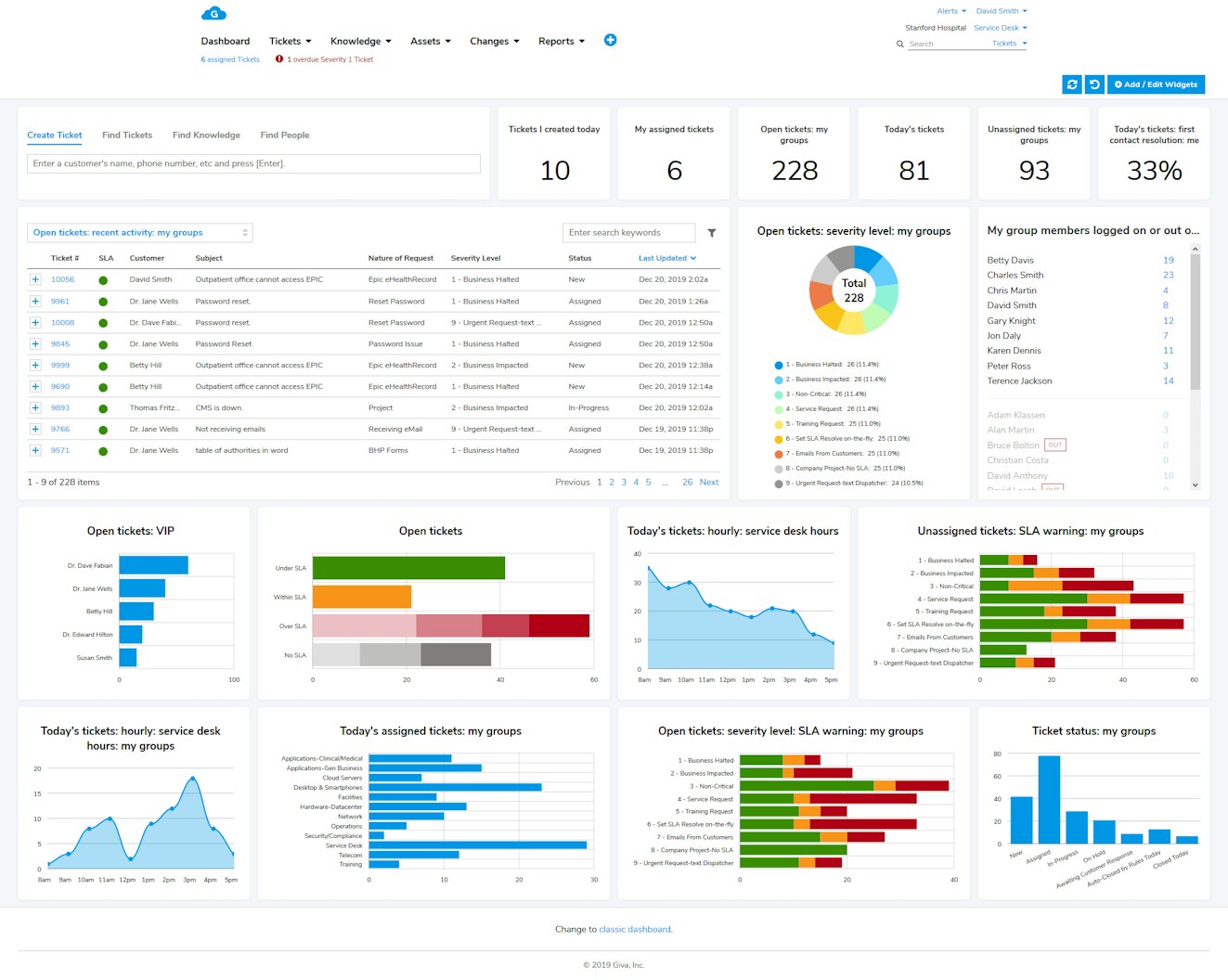
Giva is a cloud-based IT help desk designed for healthcare and other highly regulated industries that need a secure, HIPAA-compliant solution. It offers a ticketing system, a knowledge base, robust reporting, a self-service portal, user satisfaction surveys, and a mobile app.
Unlike other enterprise ticketing platforms — such as ServiceNow — that can be complex and require extensive training, Giva is relatively easy to use. Deployment takes just a few days, and agents can typically get up to speed in about an hour.
Key features
Emails automatically convert into tickets, and auto-routing ensures they’re assigned to the right person — reducing manual effort and speeding up response times.
Giva helps teams stay on top of strict SLAs with automatic escalations to improve response times and user satisfaction.
Recently released AI Copilot pulls from the knowledge base to help agents draft replies, summarize tickets, extract key details, and analyze customer sentiment for quicker issue resolution.
Agents can also schedule tasks while working on a ticket and set up macros for consistent, time-saving responses — improving the patient experience with prompt, standardized communication.
HIPAA compliance in Giva
BAAs to ensure compliance.
Data encryption in transit and at rest using HIPAA-compliant storage.
Continuous backups and recovery plans to prevent data loss.
Real-time access monitoring to enhance security.
Additionally, Giva provides 24/7, U.S.-based technical support, and users frequently praise its fast bug fixes and regular platform improvements.
3. OneDesk – Best for ticketing and project management

OneDesk combines patient support and project management into a single platform, making it a perfect choice for cross-functional teams. With highly customizable features, it allows you to handle patient inquiries, staff requests, and administrative tasks — all while managing projects and tasks within the same system.
Key features
OneDesk provides multiple communication channels, including:
Email, webforms, and live chat so you can support patients via their preferred channel.
A client portal allowing patients to log in to track their inquiries and view updates in one place.
A knowledge base to promote self-service and offer patients quick answers to reduce the need for direct support.
However, what sets OneDesk apart is its built-in project management capabilities. Unlike traditional help desk tools, OneDesk allows teams to also:
Plan projects, assign tasks, and track costs and schedules.
Collaborate on tasks with secure internal discussions linked directly to project details.
View and manage both tickets and tasks in a single interface using Gantt charts, Kanban boards, lists, or calendar views.
HIPAA compliance in OneDesk
User-level permissions for controlled access and activity audit logs to track actions.
Frequent backups to prevent data loss and data encryption (in transit and at rest) with data hosted on AWS’s HIPAA-compliant cloud infrastructure. You can also choose on-premise hosting.
Two-factor authentication for enhanced security.
4. Luma Health – Best for global healthcare organizations
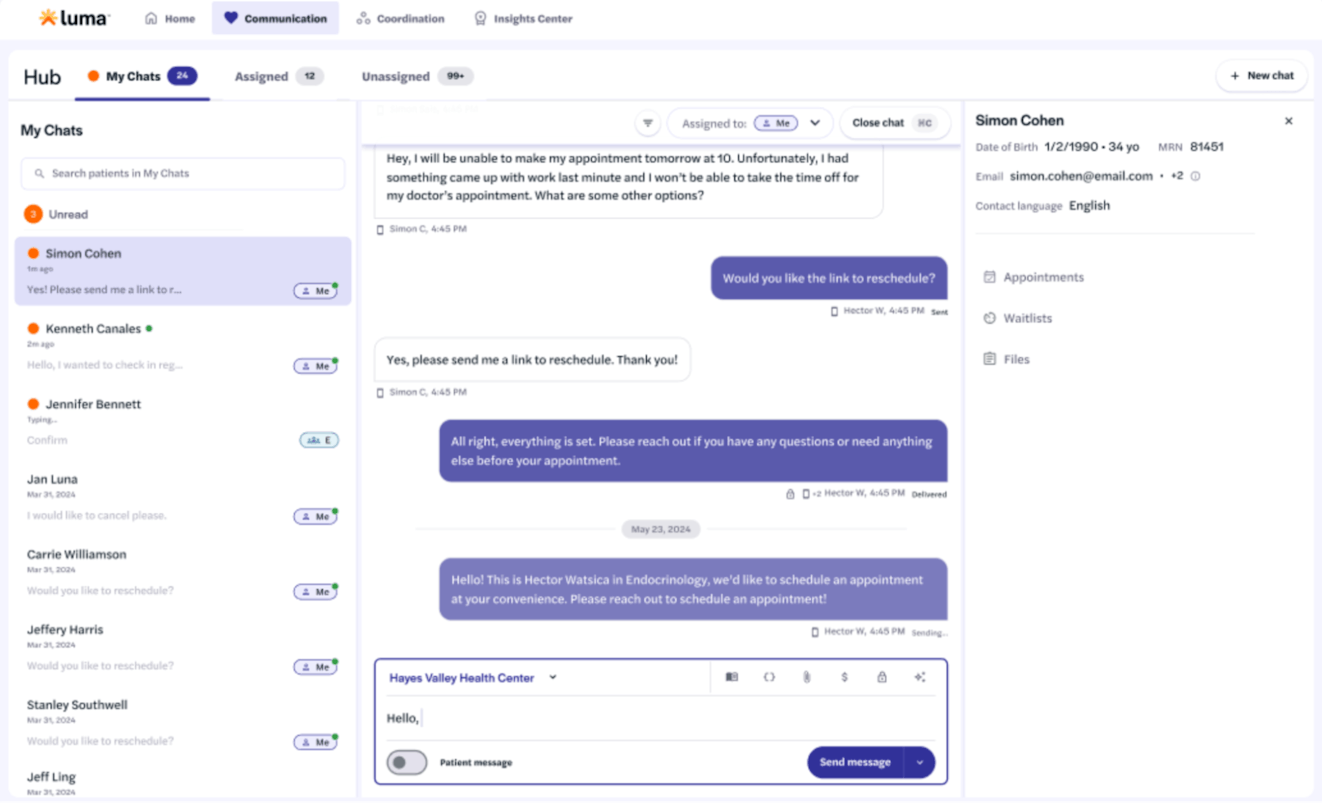
Luma Health is designed to streamline the patient journey while optimizing operational efficiency for established healthcare organizations. The platform excels in bi-directional EHR integrations, AI-powered automation, and patient-centric features such as appointment reminders, automated intake forms, and pre-visit checklists.
Key features
Support patients across multiple channels including email, SMS, and chat — all while viewing patient details, scheduled appointments, and progress checklists in the ticket sidebar.
Assist international patients with AI-powered translation enabling agents to translate patient messages and drafts in real time without leaving the help desk.
Resolve inquiries faster with Luma’s Navigator AI concierge, which helps auto-resolve tickets and calls by guiding patients through self-service options.
Unlike some healthcare-focused platforms, Luma offers a robust ticketing system with internal notes, macros, and shortcuts — just like a dedicated help desk tool.
HIPAA compliance in Luma
Enterprise-grade security with SOC 2 Type II, ISO 27001:2022, TX-RAMP Level 2, and HITRUST CSF certifications.
Robust infrastructure deployed in multiple hosting locations ensuring 99.9% uptime and annual business continuity and disaster recovery testing.
Zero Trust and Least Privilege security models implementation — employees use Luma Health-controlled devices with multi-factor authentication (MFA) for all access.
ISO 42001 compliance for AI-enabled products.
5. Medchat – Best for live chat automation
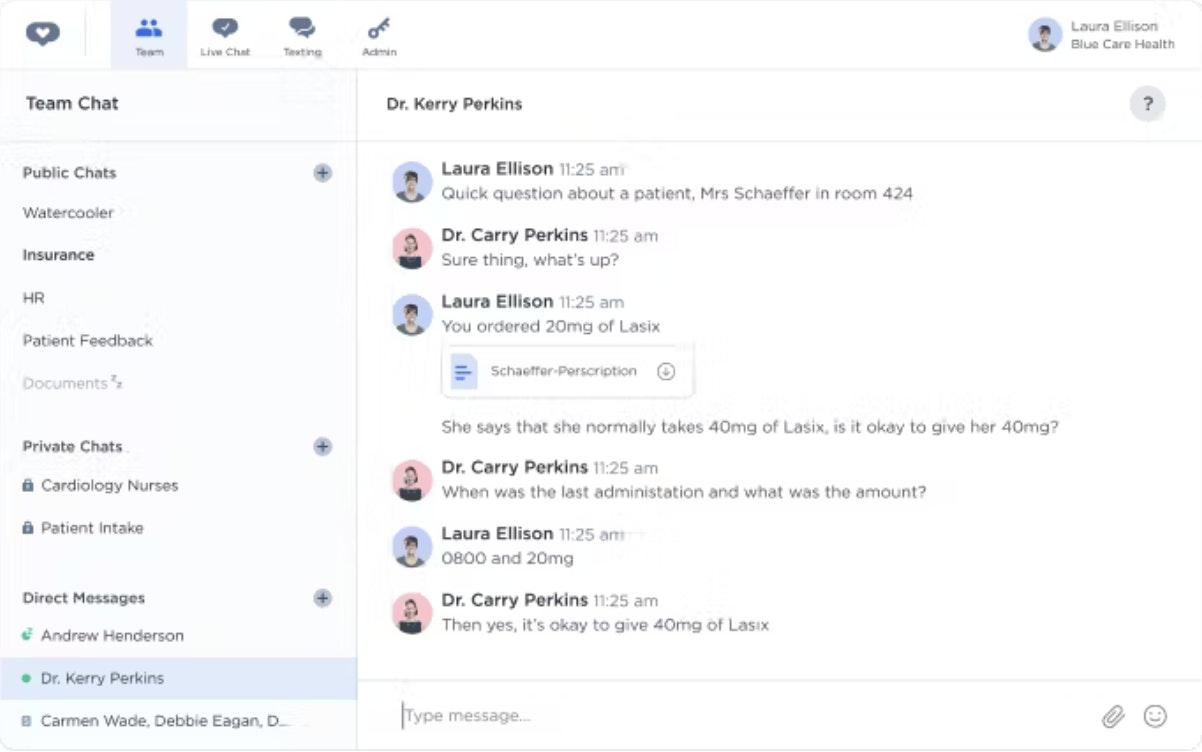
Medchat is a HIPAA-compliant ticketing system designed to automate live chat interactions, improve the patient experience, and equip customer service teams with AI-powered tools.
Whether you’re a small clinic or a large healthcare facility, Medchat helps reduce patient wait times, enhance engagement, and automatically deflect cases that don’t need human intervention.
Key features
Create chatbots and automate tasks using an intuitive visual builder and low-code environment for advanced automations.
Automate manual tasks and improve patient triage, authorizations, and appointment scheduling — to focus on providing excellent patient care instead.
Access patient information directly within the help desk to expedite ticket resolution — thanks to integrations with major EHR and CRM platforms like athenahealth. Medchat claims to integrate with virtually any tool your organization uses so custom setups are available depending on your budget.
Track key metrics such as patient wait times, common topics and questions, chat volume, average chat duration, and agent response times, helping you optimize live chat performance. The platform puts a strong emphasis on analytics.
HIPAA compliance in Medchat
Medchat maintains HIPAA compliance, has SOC 2 Type II certification, and undergoes rigorous independent third-party security testing to ensure the highest standards of data protection.
6. Klara – Best for teams focused on automation
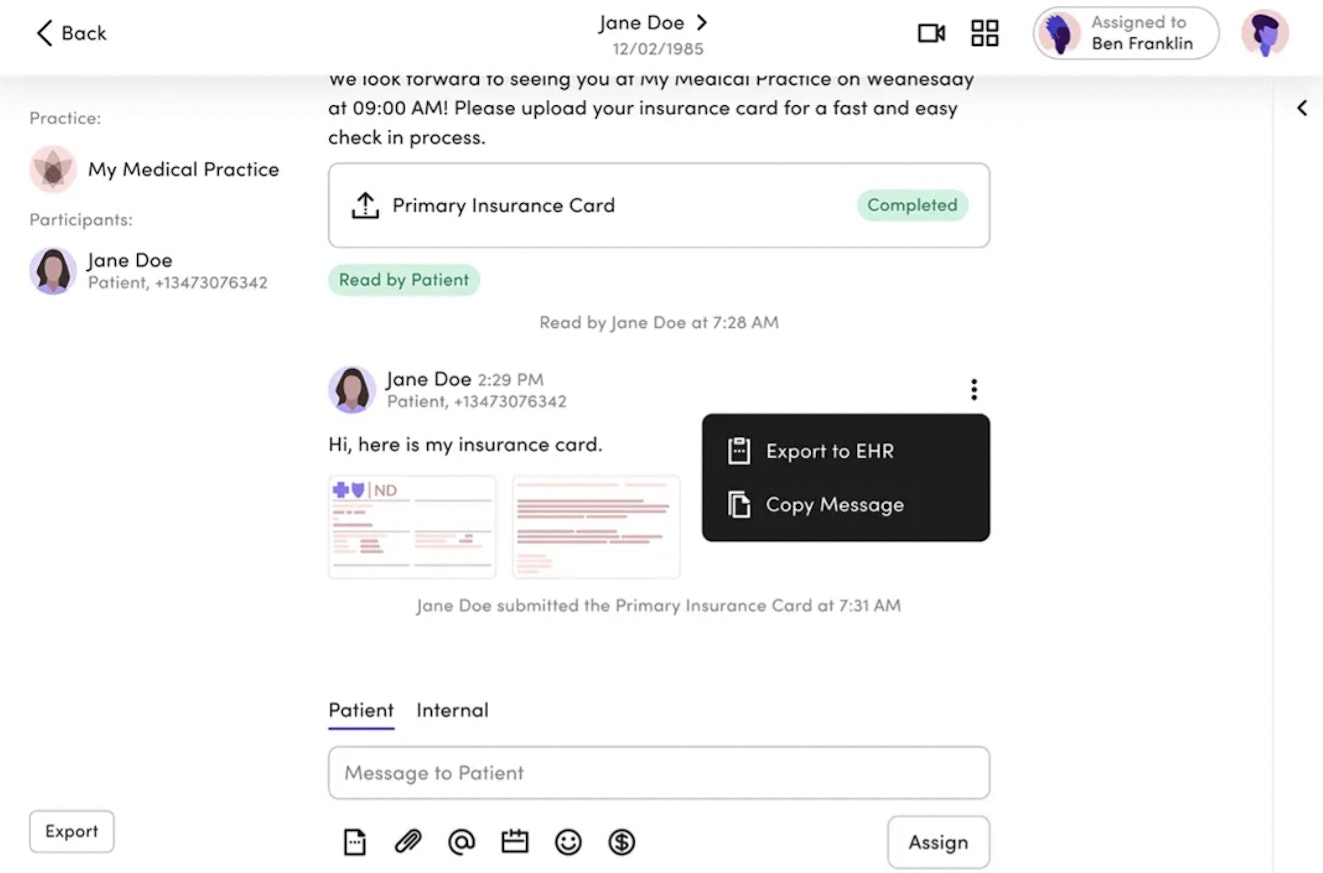
Klara helps medical practices improve operations and patient communication. Its help desk supports multiple channels, including voice, web chat, and text messaging.
You can create shared inboxes and use @mentions for better team collaboration as well as communicate directly with third-party healthcare providers and pharmacies to speed up processes like pre-appointment authorizations.
Key features
Send personalized appointment reminders, pre- and post-visit instructions, and follow-ups.
Automatically route patient messages to the right staff members.
Encourage no-shows to reschedule with a quick SMS.
HIPAA compliance in Klara
All data is encrypted at rest and in transit.
They provide secure hosting with a BAA in place.
Access to user data is limited to technicians trained in HIPAA compliance.
Users are automatically logged out after 30 minutes of inactivity for added protection.
Klara’s customers typically appreciate automation capabilities but note poor EHR integrations and high pricing.
7. OhMD – Best for SMS and live chat support
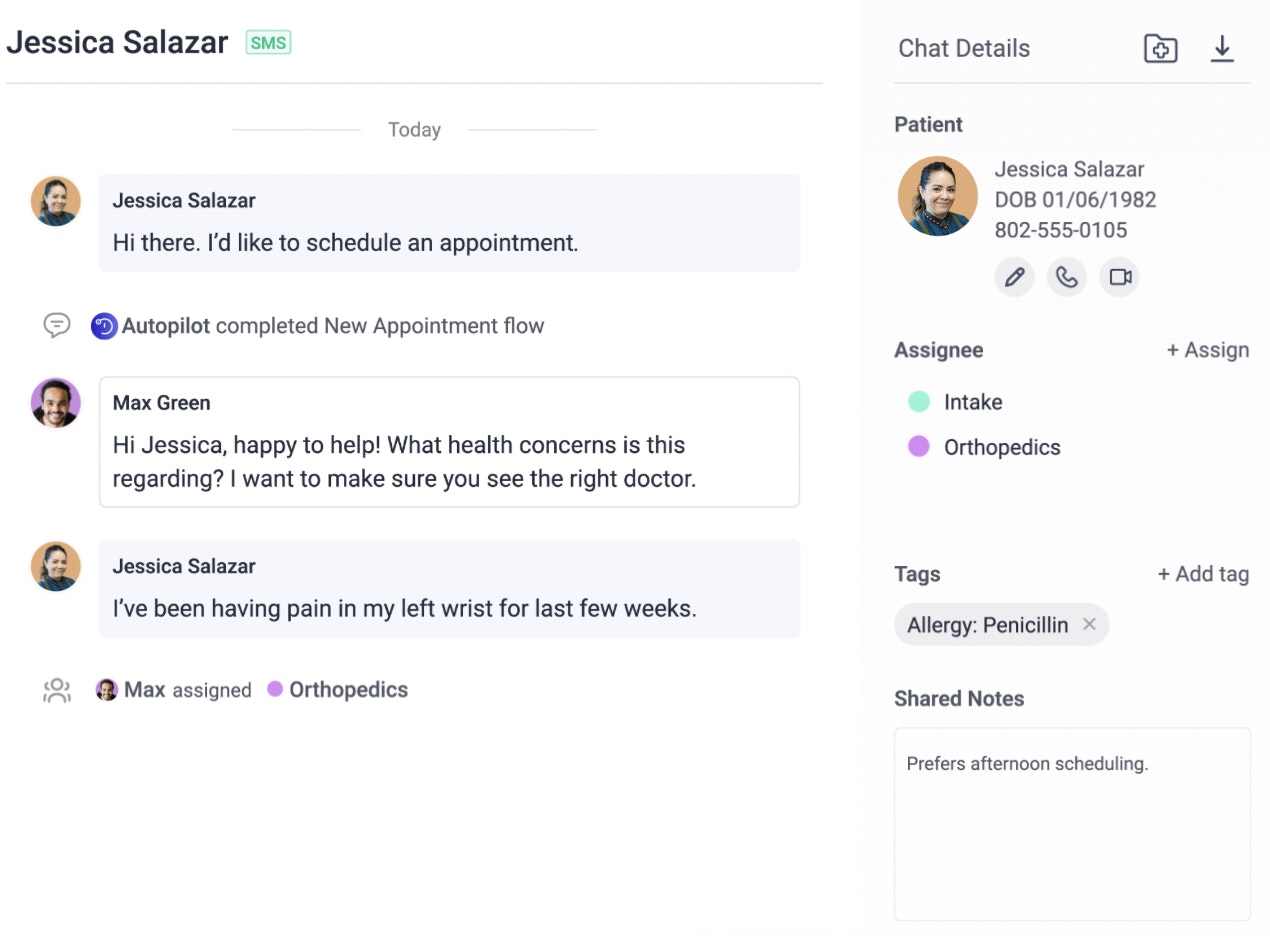
OhMD is a patient communication platform designed to simplify interactions between medical practices and their patients.
From live chat to appointment scheduling and prescription refills, OhMD automates routine tasks, allowing your customer service team to focus on more meaningful interactions. With integrations across 80+ EHR platforms, it’s a flexible solution for practices of all sizes, from small clinics to large hospitals.
If your team is mostly relying on live chat and SMS channels, OhMD can be a great choice.
Key features
Secure live website chat and HIPAA-compliant SMS texting.
Automated workflows for appointment scheduling, parking lot check-ins, referrals, prescription refills, and more.
Bidirectional EHR integrations that enable your team to view patient data and appointments while managing tickets and to send patient-provided information directly to the EHR without leaving the help desk.
HIPAA compliance in OhMD
Automatic BAAs and end-to-end encryption for data at rest and in transit (for web service callouts; for SMS interactions, organizations are required to obtain documented patient consent).
HIPAA-trained staff and access audits.
No data stored directly on any device, with centralized account deactivation.
Keeping the human touch
The unfortunate side effect of many ticketing systems is that the customer experience suffers. Patients encounter barriers instead of frictionless communication — like having to log into a portal just to ask a question and having their “ticket” being processed shoved in their face.
But the best ticketing system is the one your customers barely notice.
There’s something inherently personal about a plain text email or easy-to-access live chat messaging. They feel familiar, like a message from a friend, colleague, or family member. When patients receive a message that looks just like any other, there’s no unnecessary friction — just a natural, human conversation.
Of course, protecting patient data and medical records is essential, but security shouldn’t come at the expense of treating people like people. To that end, healthcare organizations and Help Scout share the same goal: helping people.
Talk to our friendly team to see if Help Scout might be the right HIPAA-compliant ticketing system for you.







