Introducing Instagram in Help Scout ✨
In today's digital age, many of our social interactions take place in the apps we know and love. This is no different when you're dealing with customers. Instagram has become a pillar for businesses that want to interact with customers where they are, but it can be difficult for teams to jump between different channels in an organized way. That's why we're excited to introduce Help Scout's Instagram channel integration.
Help Scout’s Instagram channel integration makes it easy to monitor Instagram direct messages, respond quickly, and deliver great experiences. We've taken care of all the heavy lifting so you can focus on delighting your customers.
The first step to getting started with the Instagram integration is to connect your business Instagram account with your Help Scout account. This process only takes a few minutes to complete, and if there are any problems with the connection, you’ll be promptly notified. Learn more about setting up the Instagram integration here.
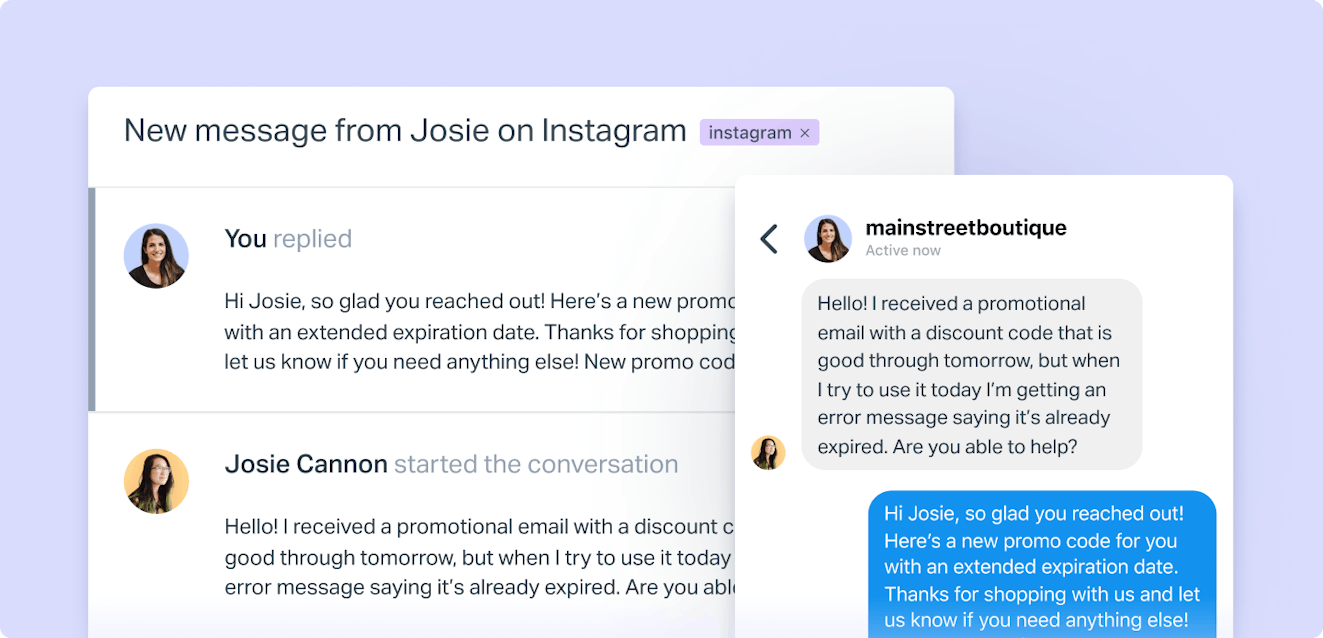
Why your team will ❤️ Instagram x Help Scout
For customer support teams, the ability to use Instagram as a channel to respond to and manage customer conversations is an exciting development. Here are a few reasons your team will love using our new integration:
No more switching platforms. You’ll no longer need to switch between Instagram and Help Scout to access customer questions on Instagram. The Instagram integration allows your team to respond to and manage Instagram direct messages from your inbox. All your customer conversations will be in one unified place.
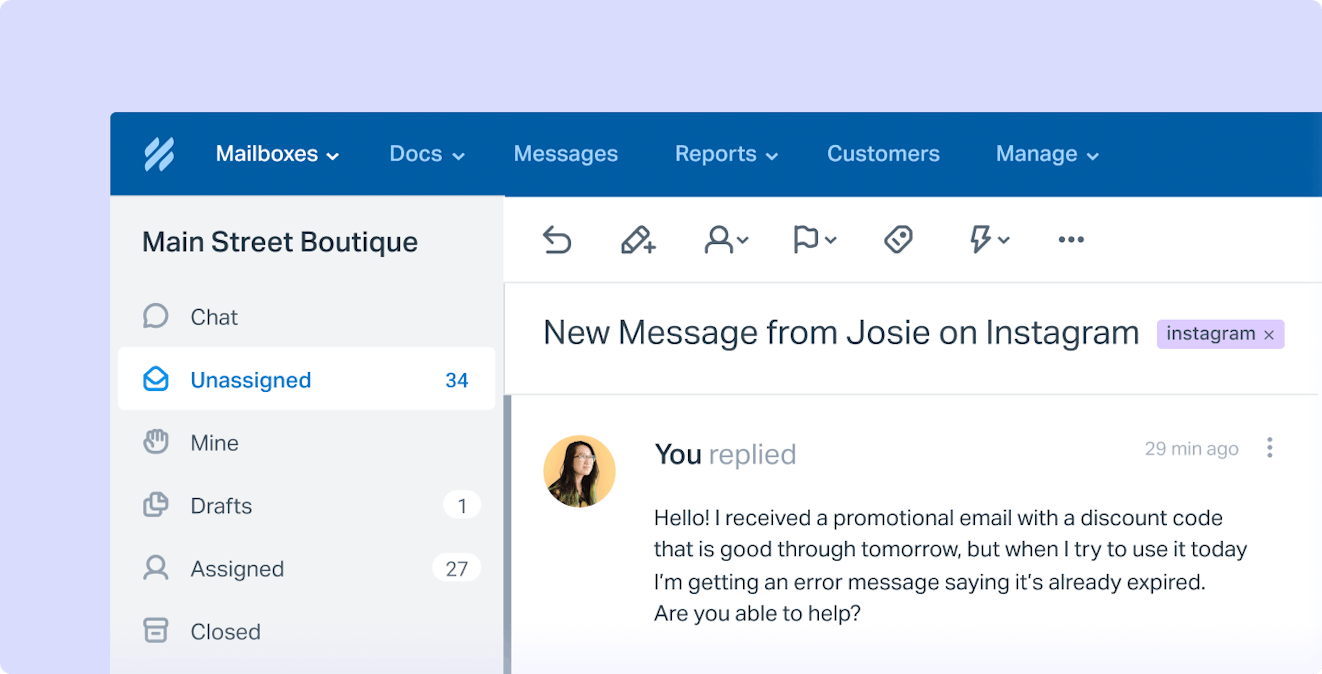
Automatically tag conversations for better organization. Create workflows to automatically tag conversations the same way you would for emails, chats, and Facebook Messenger conversations. In addition, an “Instagram” tag will automatically be applied to conversations coming through this integration, making it easier to track, filter, and report.
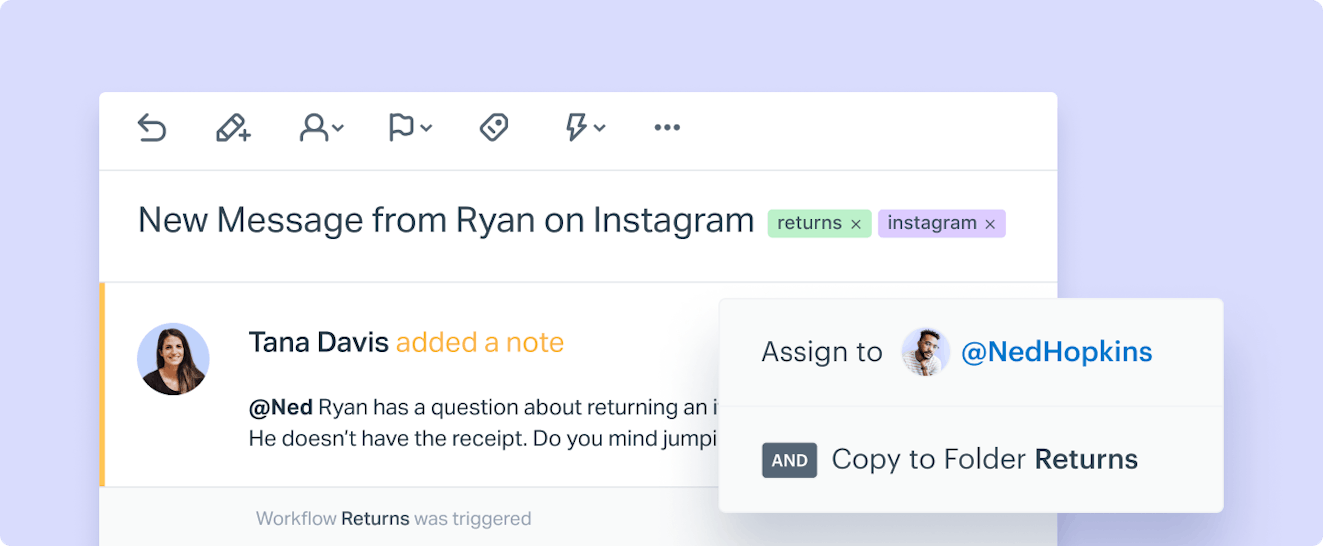
Customer information ready at your fingertips. Customer details like name, profile picture, and previous Instagram conversations will appear in the sidebar of the conversation — giving you essential historical context and customer information.
Get a holistic overview of support activity. With all your support conversations in one place, you’ll get a better understanding of how many customers your team has talked to and what channels they’re coming through.
Why your customers will ❤️ Instagram x Help Scout
It gives customers more channels for interaction. The ability to answer customer questions, no matter where they ask them, plays a major part in providing excellent support. By making social media support possible with the Instagram integration (and Facebook Messenger integration), customers feel supported and have confidence that your team can answer any question, no matter where it’s asked.
Customers get an answer where they’ve asked a question. Some conversations need to be moved off social for privacy, but if it’s the type of question that can be answered quickly, customers aren’t forced to switch channels and email your support team.
Connect Instagram with Help Scout today
Ready to consolidate your support channels? The Instagram integration is available on current Plus and Pro plans. If you’re new to Help Scout, pick a plan and try managing your customer conversations with our 15-day free trial. Check out our pricing page for more information.
For current customers, you can connect your company’s Instagram account in just a few steps. Check out our Instagram Setup Guide to get started!







